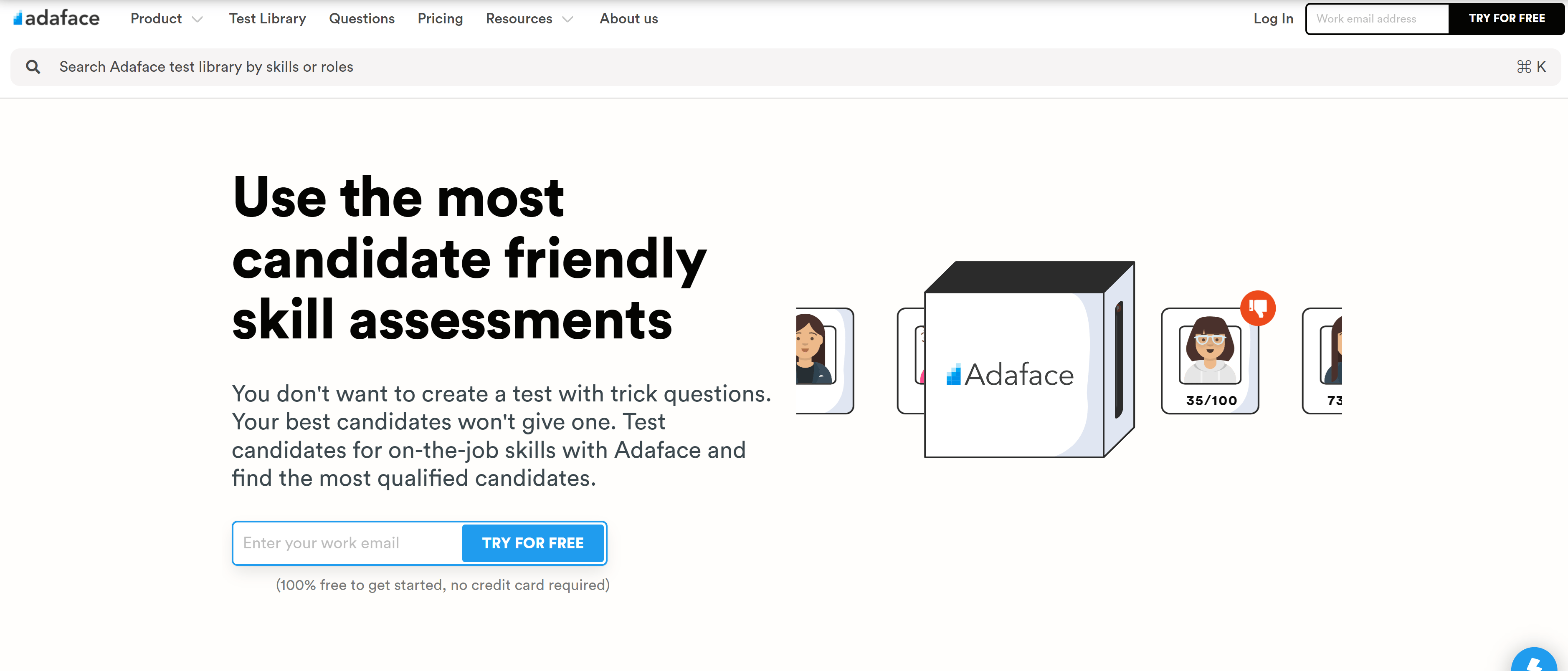Hiring the best talent is one of the toughest and time-taking challenges that an organization has to do periodically. Due to the ease of applying for vacancies, there has been an increase in the size of the candidate pool ( especially for remote working ), making it harder for hiring teams to process the applicants and make an informed decision.
If you’re doing technical hiring for a particular role, say for a Java developer, it becomes a tedious task to interview each candidate to vet their skills. Organizations are strategically investing in data-driven hiring solutions and tools to improve the candidate experience and in turn the company image.
Hiring teams now require potential applicants to take pre-employment assessments during the recruiting process to screen out the best talent from the candidate pool.
Adaface helps staffing agencies and organizations to test their candidates on job skills using automated tests with AI capabilities.
Table of Contents
ToggleWhy use Adaface?
Adaface offers an AI-powered method to automate first-round technical interviews and evaluate candidates for tech roles. Adaface provides an easy to use recruiter-friendly platform and can help create assessments catered to the job role in just a few minutes.
How to use Adaface?
First of all, navigate to adaface.com and register yourself and your organization by clicking on the “Get started for free” button.
Once you are registered, you will be taken to the recruiter dashboard that will display data for all the assessments that have been used by your organization. Click on the Library tab which displays all the tests that can be used to evaluate your candidates. Adaface has a vast library of 5000+ relevant questions.
Let us go ahead with the example of assessing the java skills of your candidates by using the Java Online test. Using the Search feature, find the java test, and click on the card.
Click on Use This Assessment Button, to create a request for the test. The user is prompted with a dialogue box wherein information such as job description for the job role, experience level required for the job, must-have skills for the candidates, etc. This information helps subject matter experts to truly create a customizable and reusable assessment just for your organization.
The requested assessment is visible on your dashboard under the Assessments tab within a maximum of 48 hours.
Using the assessment to test the candidates
When the requested assessment is ready for use, it can be found under the Assessments tab. All tests created for your organization can be found under this tab. Since the assessment questions are reusable across your company, you can directly use this test without requesting it again.
When you click on the newly created test, you can find options to share the links to the candidate. Click on the Invite Candidate button, if you would like to send the assessment link to each individual candidate. You will be prompted with a dialogue box, where you need to enter the details of the particular candidate such as their name and email address.
If the assessment is to be used for a large candidate pool, set the assessment link as public under the Public Links section and share it with your candidates via email or by putting it up on your careers page.
You can also try the assessment for yourself by clicking on the Try button.
Once the candidates complete the assessments, the report is automatically generated and will be sent to your email address. Granular data based on the performance of the candidates can be found on the recruiter dashboard.
Assessing the coding skills of the applicants
After filtering the candidate pool, you can test the coding and communication skills of a prospective candidate by conducting pair-programming interviews. Use PairPro, to assess the skills of a candidate in a developer-friendly environment.
Click on the “Create Pair Programming Link” Button to create and send a private link for the interview.
Interviewers can grade the candidate during the interview session and the scorecard is available for download after the session is over. Popular live programming questions are available in the questionnaire library. Interviewers also have the power to create their own questions and add them to the library, making it a more customizable and unique experience.
You can save your hiring time and shorten the hiring funnel by implementing pre-employment assessments in your recruitment process. If you need instant help with Java homework assignments, you can always find experts on AssignmentCore service.

Andrej Fedek is the creator and the one-person owner of two blogs: InterCool Studio and CareersMomentum. As an experienced marketer, he is driven by turning leads into customers with White Hat SEO techniques. Besides being a boss, he is a real team player with a great sense of equality.