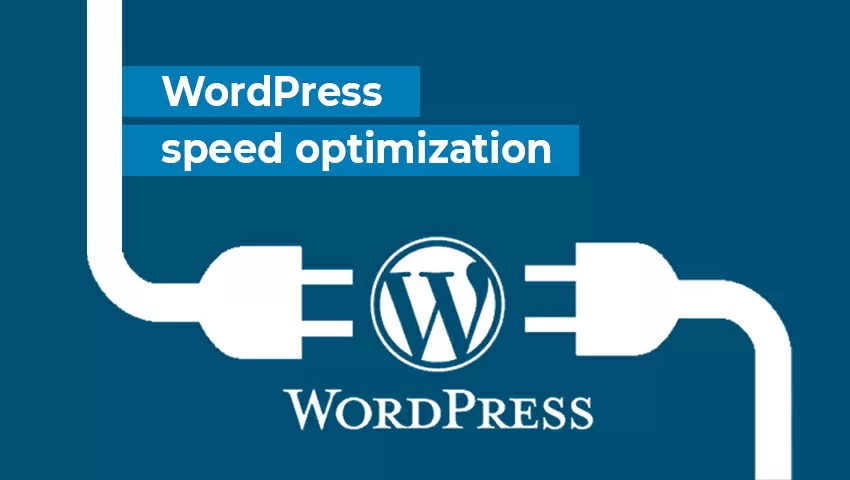- 02 January 2023
- by Sparsh Bhasin
- Blog, Resources & Tips
- 0 Comments
There are more and more people who are using WordPress every day. So, there’s a lot of competition in the WordPress plugin market. To be able to stay ahead of your competitors, your website needs to be as interesting and engaging as possible. This is why you need to choose the best WordPress plugin.
If you’ve never owned a website, then you should know it’s harder to get visitors to stay on your website, than get users on your website. For this, you need to make sure your website looks good, and loads quickly. Here are the top 2 plugins WP-Optimize, and Autoptimize. We’ll be doing a WP-Optimize vs Autoptimize comparison below.
You can get users on your website, they will only stay on the website if it looks and feels good. The first and foremost step is to make sure that your website loads as quickly as possible.
According to Google. 53% of all mobile website visitors will leave the website if the webpage doesn’t load within 3 seconds. Page speed is a major ranking factor, and it became even more important since Google’s Algorithm Speed Update. Usually, the greater the speed of your website, the better your ranking be.
Website Performance Boosting Plugins
Your website should have a particular level of loading speed. It is essential to maintain a user’s interests. Even if you have the best content, the best design, and the best products, it’s all worthless if your website doesn’t load quickly. To help you boost the speed of your website, you need to install plugins that boost your website’s speed.
Every website has a reserved storage space called a ‘cache system’, it is done especially for storing temporary data. This cache will store static versions of your website in a cache. This allows WordPress to not load complete PHP scripts every time someone loads your website. This caching process helps load websites easier for users. This cache collects images, text, and other data whenever the user comes to the website for the first time. This is done to give your site enough room to load faster, and perform more efficiently.
But for this process to run smoothly, it has to have a decent CPU and RAM. But eventually, CPU and RAM will run out. This is where performance-boosting plugins come in. You can use either use WP-Optimize or Autoptimize to make sure our website loads smoothly.
What is WP-Optimize?
When you compare WP-Optimize vs Autoptimize, you need to know how great both of these tools are.
WP-Optimize is one of the leading all-in-one plugins. WP-Optimize cleans your site’s database, compresses the images, and caches the website. WP-Optimize has over 1 million active installations and a perfect 5-star rating.
For almost all new website owners, WP-Optimize is the first choice of plugin for boosting the performance of your website.
What is Autoptimize?
Autoptimize is another great plugin if you want to optimize your WordPress website. Like WP-Optimize, it works by making a database of scripts and styles. Autoptimize will include the full CSS in the page header. It also inlines critical CSS.
It also features Google Fonts and image optimization, and Lazy Load with Support for Web and AVIF formats. Autoptimize is a great plugin if you want to improve your website’s performance. Autoptimze also has 1 million active installations.
Compared to WP-Optimize, it has a 4.5-star rating online.
Comparison of WP-Optimize and Autoptimize
| Features | WP-Optimize | Autoptimize |
| Free version | Yes | Yes |
| Database optimization | Yes | No |
| Browser Caching | Yes | No |
| Page Caching | Yes | Yes |
| Gzip Compression | Yes | Yes |
| Lazy Load | Yes | Yes |
| Image Compression | Yes | Yes |
| Cache Preloading | Yes | Yes |
| HTML/CSS/JS minification | Yes | Yes |
| Backup | Yes | No |
WP-Optimize and Autoptimze – Full Comparison
Both the plugins have over 1 million active installs and a high star rating. This makes choosing a WordPress plugin really confusing. But you absolutely have to choose a plugin that can boost your performance. If you’re going by a feature-to-feature model, then WP-Optimize has more features and seems like the better tool.
Let’s compare these tools based on some categories:
1. Which Offers More Value
Both WP-Optimize and Autoptimize have free versions of the plugin. While WP-Optimize has more features to offer, both the plugins offer more or less the same kind of services.
We sorted through thousands of customer reviews, and based on customer feedback, WP-Optimize feels like the better option. The features are better, and more effective. They are easy to use, and the plugin doesn’t weigh your website down.
2. Backup Feature
WP-Optimize has an additional feature, called UpdraftPlus. Updraft Plus is a backup plugin for WordPress. With their partnership with WP-Optimize, you can rest assured that your data stays protected.
The backup and restore functionality is fairly easy to use, so you can restore your data with ease. Autoptimize doesn’t have this feature and doesn’t offer any data backup services. If you’re looking for a backup feature, then WP-Optimize is your go-to feature.
3. Better Image Compression
In this category, Autoptimze takes the win. As we’ve used Autoptimize and WP-Optimize on our websites, we think Autoptimize takes the win here.
It compresses images easily, much faster, and doesn’t hurt the image quality at all. WP-Optimize also does a decent job at compressing images, but we felt that it killed the image quality a little bit. Sometimes the images come out looking blurry, and a bit distorted.
Autoptimize ensures your images says as close to the original.
4. Ease of Use
Not everyone has perfect knowledge of WordPress and its plugins. For first-time users or for new users it can be very challenging to navigate through all the tough features. Compared to Autoptimize, we found WP-Optimize far easier to use.
All the features are brilliantly placed where they should be. There are no hidden settings or tweaks. Everything is upfront and clear to use. If you’re going with Autoptimize, there’s a bit of a learning phase. You’ll need to spend some time with the plugin to understand it deeply.
5. Better CSS Minification
If we’re comparing WP-Optimize vs Autoptimize, then we have to compare the CSS minification feature. We’ve experienced this ourselves, and some other users have also reported issues when relying on Autoptimize to minify CSS and JS. If you’re using Autoptimize, then the best solution is to exclude CSS and JS from the list of files to minify. This is not an ideal solution and it limits the kinds of optimization a user can perform on their site.
WP-Optimize doesn’t have this issue. It can seamlessly minify CSS and JS and ensure that websites load quickly.
Final Take – WP-Optimize vs Autoptimize
Both WP-Optimize and Autoptimize are great plugins for boosting your website’s performance. There are some sections where WP-Optimize is the clear winner, while there are some places where Autoptimize takes the win.
Hopefully, this WP-Optimize vs Autoptimize comparison will help you make an educated decision.