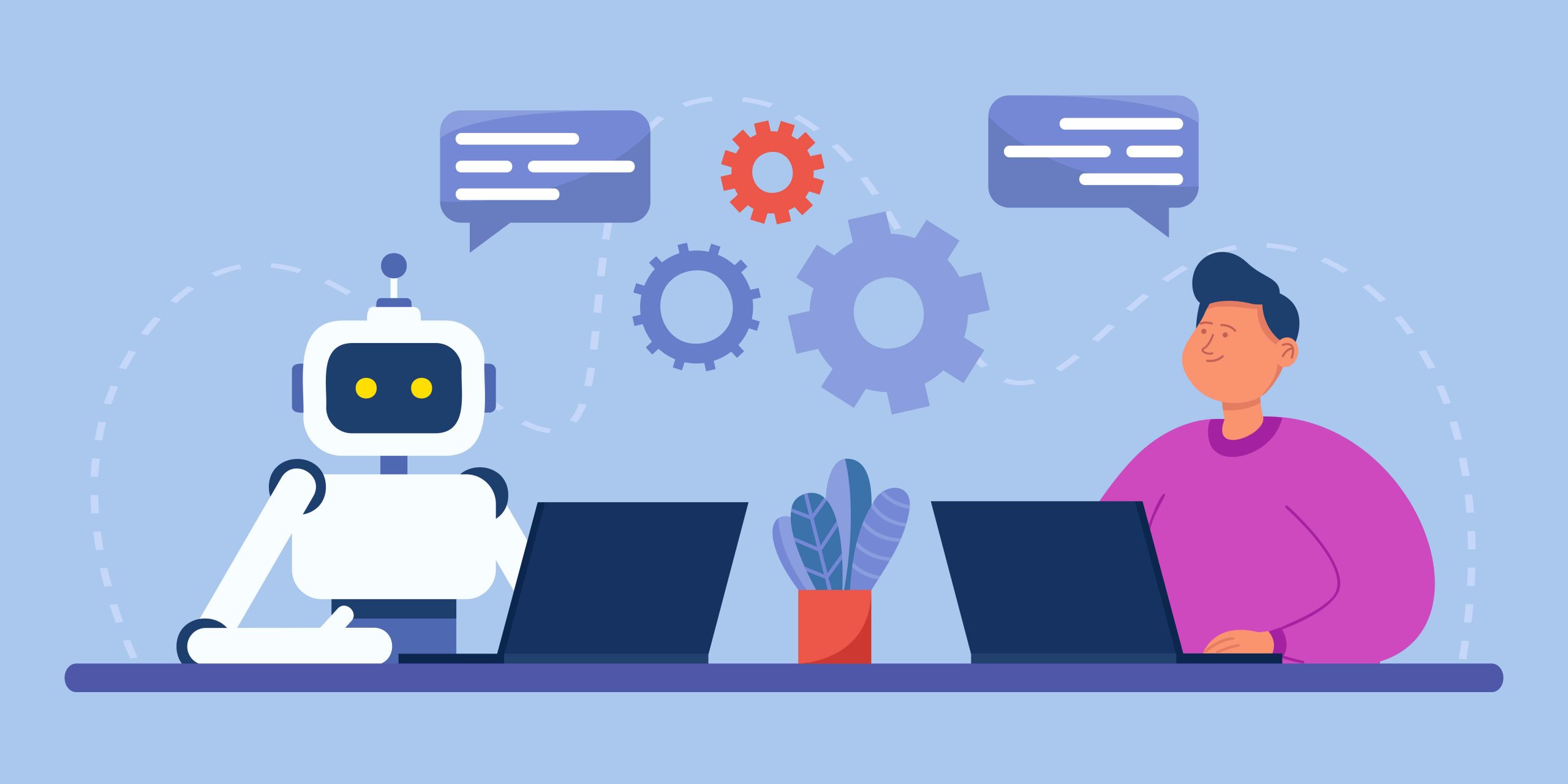- 17 August 2023
- by Andrej Fedek
- Blog, News
- 0 Comments
In the rapidly evolving world of analytics, businesses need to adapt to stay ahead of the competition. One significant transition in recent times has been the shift from Universal Analytics to Google Analytics 4 (GA4). This article aims to provide a comprehensive guide to making this transition, outlining the key differences between the two platforms and offering practical steps for a smooth migration process.
Understanding the Need for Transition
As technology advances and user behavior becomes more complex, the traditional tracking methods of Universal Analytics are no longer sufficient. GA4 introduces a more flexible and future-proof data model that adapts to changing user interactions across multiple platforms.
Key Differences between Universal Analytics and GA4
Data Model
GA4 adopts an event-driven data model, whereas Universal Analytics relies on session-based data. This fundamental shift allows for greater flexibility and granularity in tracking user interactions.
Event Tracking
In GA4, events are the primary building blocks of data collection, encompassing various actions and user behaviors. Universal Analytics, on the other hand, focuses on pageviews and screen views.
User Engagement Tracking
GA4 provides enhanced user engagement tracking through features like scroll tracking, video engagement, and file downloads. These capabilities offer deeper insights into how users interact with your website or app.
Cross-Platform Tracking
With GA4, you can track user interactions across multiple platforms, including the web, mobile, and offline. This enables a more comprehensive view of your users’ journeys and behaviors.
Reporting and Analysis
GA4 offers advanced analysis features, including machine learning-powered insights and predictive metrics. It provides a more comprehensive and customizable reporting interface compared to Universal Analytics.
Preparing for the Transition
Before embarking on the transition journey, it’s crucial to plan and prepare accordingly. Here are the essential steps to get started:
Audit Your Current Universal Analytics implementation.
Evaluate your existing Universal Analytics setup, including tracking codes, custom dimensions, metrics, and events. Identify areas that require improvement or adjustments during the transition process.
Define Your Goals and objectives.
Clearly define your analytics goals and objectives for the transition to GA4. Determine the specific metrics and insights you want to gather from the new platform.
Create a Migration plan.
Develop a detailed migration plan that outlines the necessary steps, timelines, and responsible parties. Assign roles and responsibilities to ensure a smooth and organized transition process.
Step-by-Step Transition Process
To successfully transition from Universal Analytics to GA4, follow these step-by-step instructions:
Set Up a GA4 property.
In your Google Analytics account, add a new GA4 property. This will serve as your primary tracking ID for the transition.
Install GA4 tagging.
Update your website or app with the GA4 tagging code. This involves replacing the Universal Analytics tracking code with the GA4 global site tag (gtag.js) or Google Tag Manager.
Migrate Custom Dimensions and Metrics
Identify and migrate any custom dimensions and metrics from your Universal Analytics implementation to GA4. Ensure that the necessary data mappings and configurations are in place.
Configure Event Tracking in GA4.
Set up event tracking in GA4 to capture key user interactions, such as clicks, form submissions, or video plays. Define your events and implement the necessary event parameters.
Implement Enhanced measurement.
Leverage GA4’s enhanced measurement feature to automatically track common user interactions, such as page navigation, outbound clicks, and site search. Enable this feature to gain valuable insights without additional event configuration.
Set Up Data Import
If you have offline or external data sources, utilize GA4’s data import feature to incorporate this information into your analytics. Configure the necessary data schema and mappings for accurate data integration.
Data Integrity and Validation
To ensure data integrity and accuracy during the transition, follow these important steps:
Verify Data consistency.
Compare the data between Universal Analytics and GA4 to ensure consistency and identify any discrepancies. This step is crucial to maintaining data integrity and identifying potential issues early on.
Conduct Testing and Quality assurance.
Thoroughly test your GA4 implementation, including event tracking, custom dimensions, and metrics. Validate the accuracy of data collection and ensure it aligns with your defined goals and objectives.
Utilizing GA4’s Enhanced Capabilities
Once successfully transitioned to GA4, take advantage of its enhanced capabilities to gain deeper insights into user behavior.
Utilize Advanced Analysis features.
Leverage GA4’s advanced analysis features, such as exploration reports and machine learning insights, to uncover valuable patterns and trends in your data. These tools can provide actionable insights for improving user experiences and optimizing conversions.
Leverage Machine Learning and AI.
GA4 incorporates machine learning and artificial intelligence to provide intelligent insights and predictive metrics. Utilize these capabilities to better understand user behavior and make data-driven decisions.
Unlocking Cross-Platform Insights
With GA4’s cross-platform tracking, you can analyze user interactions across multiple devices and channels. Gain a holistic view of your users’ journeys and optimize your campaigns and marketing strategies based on comprehensive cross-platform insights.
Migrating Advanced Features and Integrations
During the transition from Universal Analytics to GA4, it is essential to address the migration of advanced features and integrations. Here are some key considerations:
E-commerce Tracking
If your business relies on e-commerce tracking, ensure a seamless transition by setting up enhanced e-commerce tracking in GA4. Migrate your existing transaction data, product information, and revenue tracking to GA4’s enhanced e-commerce implementation.
Custom Reports and Dashboards
Recreate any custom reports and dashboards you have in Universal Analytics within the GA4 interface. Take advantage of GA4’s improved reporting capabilities and visualization options to gain deeper insights into your data.
Integrating with Google Ads
Integrate your GA4 property with Google Ads to track and optimize your advertising campaigns effectively. Linking these platforms enables you to analyze campaign performance, attribution, and conversion data within GA4.
Google Tag Manager Integration
If you use Google Tag Manager, ensure a smooth transition by updating your tags to include the GA4 configuration. Migrate your existing tags and triggers to GA4 to maintain continuity in your tracking and measurement setup.
Training and Resources
To maximize your understanding and utilization of GA4, use the available training and resources. Here are some recommendations:
Official Documentation and Guides
Refer to the official documentation and guides provided by Google Analytics to familiarize yourself with GA4’s features, implementation, and best practices. These resources offer detailed information and step-by-step instructions.
Online Courses and Certification Programs
Enroll in online courses and certification programs offered by Google Analytics. These educational resources provide in-depth training on GA4, covering topics such as implementation, reporting, and advanced analysis.
Community Forums and Support
Engage with the GA4 community through forums and discussion groups. Participate in conversations, ask questions, and seek assistance from experienced users and experts. The community can provide valuable insights and troubleshooting guidance.
Virtual assistants in the transition from Universal Analytics to GA4
Virtual assistants can be valuable assets in the transition from Universal Analytics to GA4. They can provide research, implementation support, testing, reporting, training, and ongoing assistance to ensure a successful and efficient migration. With their expertise and ability to handle various tasks, VAs can make the transition process smoother and help you make the most of GA4’s advanced analytics capabilities.
Conclusion
Transitioning from Universal Analytics to GA4 is a strategic move for businesses seeking to unlock more robust tracking and analytical capabilities. By understanding the key differences, adequately preparing for the transition, following a step-by-step process, and leveraging GA4’s advanced features, businesses can gain deeper insights into user behavior, optimize marketing strategies, and improve overall business performance.

Andrej Fedek is the creator and the one-person owner of two blogs: InterCool Studio and CareersMomentum. As an experienced marketer, he is driven by turning leads into customers with White Hat SEO techniques. Besides being a boss, he is a real team player with a great sense of equality.