- 03 November 2020
- by Andrej Fedek
- Blog
- 0 Comments
Remote jobs and “work from home” positions are the new norm for hiring amidst the 2020 craziness. Interviewing processes have changed as we know it, and getting a new job can be intimidating for candidates. These tips & tricks can alleviate that stress and help you land the job even if it is through a webcam!
Giving Your Resume a Facelift
Resumes remain as your top-selling prop in the interview process, remote or not. Virtual communication; interviews can actually help strengthen this if you use the right tactics. Since a printed version will not be brought to an interview, you can add hyperlinks to your resume and cover letter. This shows the organization and makes it more convenient for the interviewer to find your online presence.
JCSI RPO recommends a hyperlink to your LinkedIn profile on the resume to directly lead hiring
managers to your site without having to search. Facebook & Twitter accounts are also nice to link. Be sure that your online presence, including a professional virtual headshot, accurately reflects your professionalism and etiquette. Eliminating any inappropriate or offensive content from your accounts is huge. It is also beneficial to hyperlink any personal web pages or digital portfolios, depending on the industry and profession you are in.If you don’t yet have one, the first step is to look at examples. (For example, see some digital interior design portfolio examples for inspiration)
With different operating systems and applications, it’s recommended to send your final resume version as a PDF copy. This is the most accurate way to maintain formatting the way you want it to be.
Setting the Stage for your Interview
Virtual meetings and interviews have the potential to be very beneficial and run smoothly, but often times small blips occur taking that potential away. Although some things will be out of your hands, do everything you can to produce a successful experience.
● Familiarize yourself with the technology:
There is an abundance of “virtual meeting” platforms available, such as Zoom, Microsoft Teams, Google Meet, and WebEx. Before your meeting, it’s important to determine which platform the interviewer will be using. This allows you to create an account, become familiar with the controls, and practice using the software. Additionally, if interpretation equipment will be needed for the meeting, you can ensure its compatibility during this trial run. By preparing in advance, you can ensure a smooth and successful virtual meeting experience.
● Adjust your lighting:
It’s important to make sure the interviewer can adequately see you during the call. Too much background light might darken your image, whereas no background light will pose an issue as well change background of photo that appears good with the colors in the image. Try using a soft diffused light that does not put your face in a shadow. Avoiding bright lights that are not in the camera is helpful here as well.
● Work the angle:
Oftentimes your laptop or computer camera is below eye level, causing a poor video presence. The best angle is where you are looking slightly up. For most people, this means using a book or box to prop your machine on to keep the camera above eye level.
Additionally, ensuring your entire face is in the camera is key. Many people will prop the camera so that only part of their face is visible, which is distracting for the interviewer during video conferencing.
● Limit background distractions:
Although most people will be forgiving and accepting of kids and pets in the background, it can still be distracting and be seen as unprofessional. During your interview, try to be in a secluded room where no additional people or pets can enter. Additionally, making sure you are not in front of a window is helpful here. That way no walkers, cars, or lawn mowers are stealing your show!
● Maintain “eye” contact:
It’s natural to look at the interviewer’s face on the screen, but since the camera is above the screen, this can appear like you are looking down the whole time. Try to look at the camera, making “eye” contact during your interview. Avoid looking around or down at notes as it can show a sense of disorganization.
A helpful trick here could be to pin notes, resume, job descriptions, etc. on the wall behind your camera. That way you can look for quick talking points without being so obvious.
Rehearsing Ahead of Time
Think of your video interview as an audition, you’re essentially trying out for the part. Being in a remote setting, you can control your background and practice your part.
Although it may feel uncomfortable, try practicing your interview by recording yourself on video. Set up your space, think of some common questions that might come up, practice your elevator pitch, focus on your body language, and watch it back. See what small things you can improve before the real-deal.
Sending this video to a colleague or friend can also be beneficial, as an outside perspective can help highlight some things that you may not think of. This can also show you how your video quality looks and sound quality appears so that you get it right during the interview. Although technology blips are out of your control, you can provide a more positive and put-together experience by testing it all out beforehand.
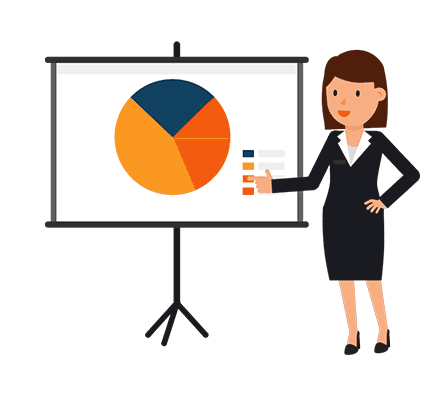
Standing Out Against your Competition
With pandemic layoffs and furloughs, there is an increased amount of job applicants, which means hiring managers are on the hunt for recruiting top talent. This means that now more than ever, interviews require close attention to detail to stand out. Don’t let your application blend in with the rest of them and use these easy steps to help you rise above your competition.
● Beat the algorithms:
With an increase in applications, many Human Resource departments don’t have the bandwidth to read through and examine each one individually. Most job boards such as Remotesalt, Monster and Indeed use algorithms to pull out resumes based on keywords. Try altering your resume to include some of the language used within the responsibilities and qualifications to stand out within the technology.
● Differentiate yourself:
This is no different than an in-person interview, but by including fun facts or doing something memorable to stand out in the interviewer’s mind is helpful. Applications can be difficult to customize and differentiate. By grabbing their attention with a small piece of information, they may look deeper into your profile, who you are, and how you can help their organization.
● Balance professionalism and personal interaction:
Within these crazy times, at the end of the day, we are all still people. Show compassion in your interview process while also being professional. Figure out what their corporate culture seems like through their mission & values and market yourself towards that.
Want to learn more about remote interviewing and your job search, I’ve written more about it on the JCSI Recruitment Process Outsourcing blog. Virtual interviews can be intimidating and overwhelming, but by learning a few things on how to stand out, you can successfully land your next job amidst the 2020 chaos.

Andrej Fedek is the creator and the one-person owner of two blogs: InterCool Studio and HarmonyStart. As an experienced marketer, he is driven by turning leads into customers with White Hat SEO techniques. Besides being a boss, he is a real team player with a great sense of equality.




