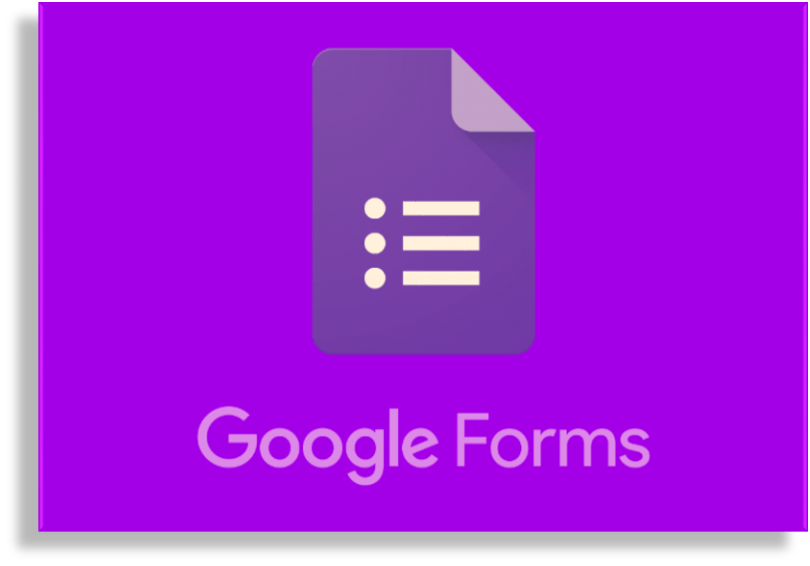- 06 May 2024
- by Sparsh Bhasin
- Blog, Resources & Tips
- 0 Comments
Google forms is an incredibly amazing tool and it helps people create quizzes and share questions online. Almost everyone can create a Google Form and anyone can answer it online when you share it with people. Unfortunately, even if Google Form is an amazing tool, not many people know how to get answers on Google forms. There are some specific steps you need to learn how to find answers on Google forms. In this article, we’ve created this guide on how to see answers in Google forms quiz.
Method 1: How To See The Answer In Google Form on Desktop
It’s super easy to learn how to see Google form answers if you’ve got a computer and internet access. As the Google forms service is cloud-based, you can’t access it online and add answers to your knowledge base. If you don’t know how to see the answers on Google forms, then you need to follow these steps.
1. Open Google Form Dashboard in Your Browser
To learn how to see answers in Google forms quiz, you should start by opening the Google Chrome browser or any other browser on your desktop. Search for Google Forms, and respond to any question that you want.
When you search for Google forms and click on the first site that appears, it won’t take you to go to the Google Forms dashboard. To reach the dashboard, you will need to click on the “Go To Forms” button.
After that, you’ll be redirected to the Google Forms Dashboard, and then the users can manage all their forms or create new ones. To be able to do so, you’ll need to be logged into your Google account. Google Forms is versatile, and capable of handling not only multiple-choice and closed questions but also open-ended ones. This makes it especially useful in educational settings for checking students’ knowledge. Google Forms opens up numerous possibilities for teachers to create diverse forms, allowing them to include questions of varying difficulty levels that require critical thinking. For instance, when students face complex assignments and wonder, ‘Who can write essay for me?’ professional resources are available that can provide solutions to any studying challenge.
2. Choose the Needed Google Form
In the next step, to learn how to see answers in Google forms quiz on the dashboard, you need to pick your desired form. To find an existing Google Form, you will need to scroll down to find the ideal one. When you find it, click on the form.
3. Click on The Form Responses Tab
After you click on the chosen Google Form, you’ll be redirected to the form’s management tool. It offers wide functionality to design your form. Also, users can add a quiz question, a multiple choice quiz, or a multiple-choice question.
To find an ideal response on Google Form, you have to click on the Responses tab. You can find it at the top of the page. This is crucial to learn how to find the answers on Google form.
4. Download Google Spreadsheet With Every Answer Choice
Sometimes, it’s not convenient to use the web interface to read the short answers written by users. If you need to have a list with the response to any question or if you need to present the results of a survey or get a self-grading quiz, then you can use the option to generate a spreadsheet. You don’t have to right-click on the icons or use a script.
You should find the Green Google Sheets icon on the top right corner of the form and click on it. When you click on it, you’ll be redirected to a generated Google Sheet with every answer arranged on a single list.
To get all the answers saved on your desktop physically, you have to click File in the top right corner and click on download.
To get the maximum responses from Google form, you can use a QR Code. For example, you can create a QR Code for check-in and gather information about people who sign up for a concert or event.”
Method 2: How To Get Answers On Google Forms On Mobile?
The number of smartphone users grows every single day, and most users end up searching for Google Forms on Mobile instead of on the desktop. So, you should also learn “how to see the answers on a Google form quiz“. Here are the steps you need to follow to learn how to get the answers on Google docs.
1. Open Google Drive on Your Mobile
To learn how to see google form answers on your mobile, you need to follow these steps. Firstly, you have to open the Google Forms dashboard to check every answer to your quiz using a browser on mobile devices. But the simplest way to use Google Drive is to use the Google Drive app on your smartphone and tablet.
2. Find The Needed Google Form
If you’re signed in to your Google Account on your smartphone, it will appear on your Drive from Google on a smartphone at the same time. Scroll down until you find your desired Google Form.
3. Click on the Responses Tab
The mobile interface for Google Forms is almost identical to the desktop version. To access the feedback of those who responded to your Google form, you have to click on the Responses option.
If you want to see the response of every user individually, then you should click on the “Individual” tab. When you click on the “Question” tab, you’ll be able to examine every answer offered by individuals that have interacted with your Google Form.
4. Download the Spreadsheet
This step is optional, and it should be performed only if you want to download the response spreadsheet on your device physically. This will allow you to check all the responses offline. To download the spreadsheet physically, you have to click on the Google Sheets Icon.
When you do this, you’ll be redirected to the Google Sheets on your Smartphone. When using the app, you’ll need to click on the three dots icon in the top right corner. Then save as per your preference.
Want to become an expert?
Pursuing a Google Certification is a strategic step towards enhancing your digital skills in various domains such as digital marketing, data analysis, IT support, project management, and more. Google offers a range of certifications through the Grow with Google program and other platforms like Examsnap.com.
What’s the best Google Forms Alternative?
You can also use a Google Forms alternative to collect answers.
Conclusion: How To Get Answers On Google Forms in 2023?
With this guide, hopefully, we have helped you find answers to the question “how to find answers on Google Forms”. All you have to do is simply follow the steps on your browser and smartphone, and you will be able to create quizzes of any type.
Do keep in mind that you can’t access the answers in a Google Form that you don’t own or don’t have access to the answers.