In a world where sharing, saving, and capturing content has become second nature, Instagram users often pause to wonder: Does Instagram notify others when you screenshot their content? Whether it’s a hilarious meme, a memorable conversation, or an inspiring post, taking a screenshot is second nature — but what about privacy? In this complete 2025 guide, we uncover the facts about Instagram screenshots across Stories, posts, DMs, and Vanish mode. We’ll also share must-know privacy tips for navigating the platform confidently.
Instagram’s Screenshot Notification Policy: The Quick Overview
Table of Contents
- Instagram’s Screenshot Notification Policy: The Quick Overview
- Does Instagram Notify When You Screenshot a Story?
- The History of Instagram Screenshot Notifications
- Why Instagram Avoids Story Screenshot Notifications
- Does Instagram Notify When You Screenshot a Post?
- Does Instagram Notify When You Screenshot DMs?
- Vanish Mode: The Major Exception
- How to Protect Your Privacy on Instagram
- Bonus Tip: Streamline Your Instagram Strategy
- Conclusion
- FAQs
Here’s a breakdown of when Instagram sends notifications — and when it doesn’t:
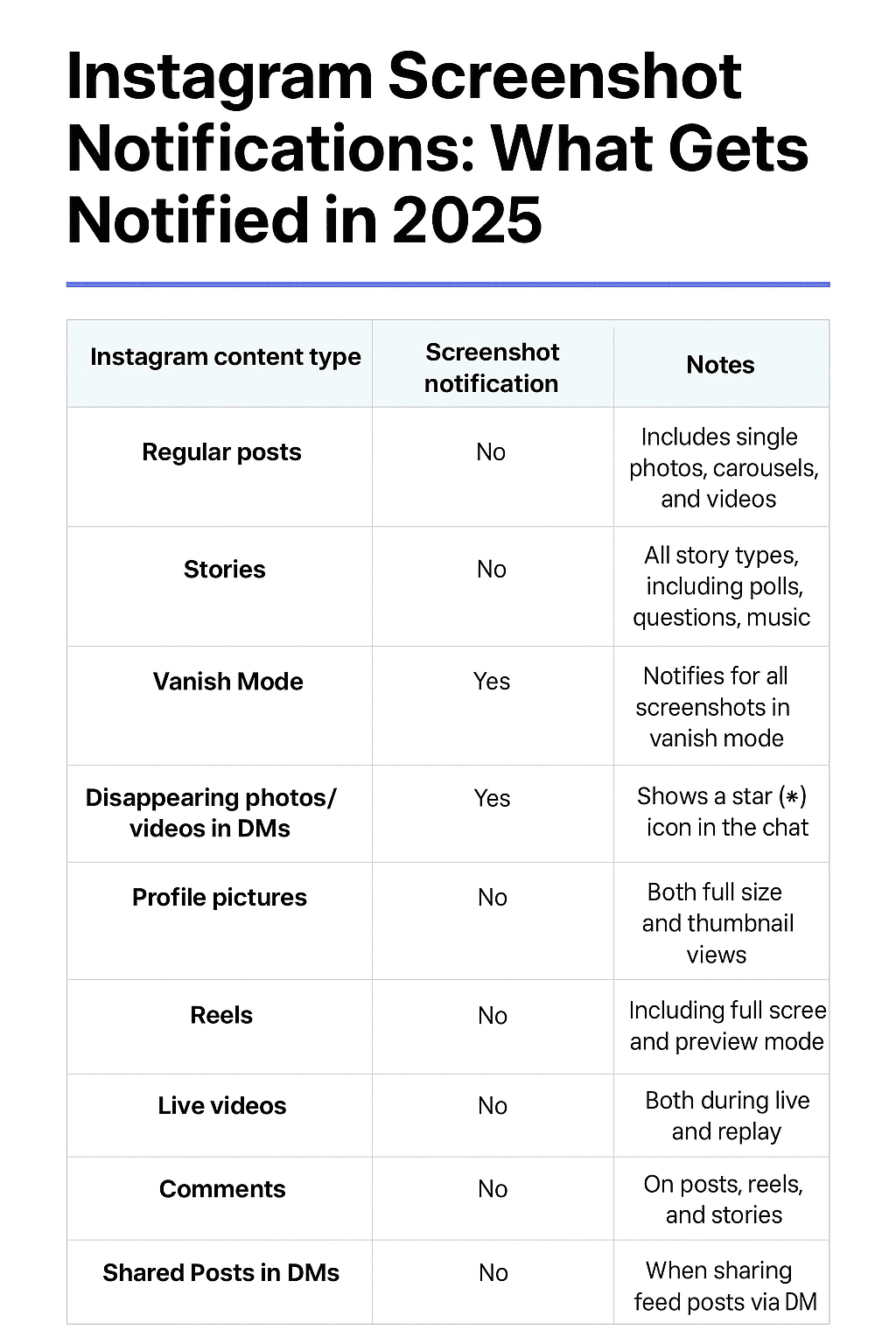
In summary: Instagram typically does not notify when screenshots are taken — except in two cases: Vanish mode and disappearing photos or videos in DMs.
Does Instagram Notify When You Screenshot a Story?
No, Instagram does not notify users when someone takes a screenshot of their Story. This has been consistent since the feature launched. Even though Instagram briefly tested notifications back in 2018, the feature was abandoned. Unlike Snapchat, Instagram allows users to freely capture Stories without sending alerts to the content creator.
Whether it’s a photo, video, Boomerang, text post, poll, or question, feel free to screenshot Stories — privately.
The History of Instagram Screenshot Notifications
When Stories arrived in 2016, Instagram chose not to implement screenshot detection. In 2018, a small test rolled out where a star icon notified creators of Story screenshots. But after user feedback and engagement drops, Instagram quietly removed the feature. Since then, no notifications are sent for Story screenshots.
Why Instagram Avoids Story Screenshot Notifications
Instagram has several reasons for not notifying users about Story screenshots:
- User engagement — Notifications could discourage content interaction.
- Promoting creativity — People share more freely when not feeling monitored.
- Public content nature — Stories are often meant for wider audiences.
- Minimal demand — Most users don’t request screenshot notifications.
- Competitive differentiation — Unlike Snapchat, Instagram chooses a relaxed sharing approach.
Does Instagram Notify When You Screenshot a Post?
No, Instagram does not notify content creators when someone screenshots their posts — whether single photos, videos, or carousel posts. Public posts are inherently shareable. Even private accounts won’t receive alerts when a follower takes a screenshot.
Public vs Private Accounts
- Public posts are open to all, even non-followers.
- Private posts are visible only to approved followers. However, screenshots remain untracked even for private content.
Sharing vs Screenshotting
Sharing someone’s content to Stories or DMs operates differently. The original poster may be notified if you tag or collaborate with them. But screenshots? Completely silent.
Does Instagram Notify When You Screenshot DMs?
It depends:
- Standard DMs — No notifications. Text, photos, videos, or shared posts can be screenshotted freely.
- Disappearing photos/videos — Yes. Senders are notified if you screenshot or replay disappearing content.
Vanish Mode: The Major Exception
Does Instagram notify when you screenshot Vanish Mode DMs?
Yes. When using Vanish mode — where messages disappear after being seen — any screenshot triggers an instant alert to the sender. This protects the privacy of temporary chats.
Why Notifications Exist in Vanish Mode
Vanish mode is designed for secure, private conversations. Screenshot notifications reinforce this purpose, ensuring transparency when someone attempts to save fleeting content.
How to Protect Your Privacy on Instagram
Concerned about your own privacy? Here’s how to control who sees your content and who can interact with you:
- Switch to a private account — Only approved followers can view posts and Stories.
- Manage followers — Review your followers regularly.
- Control Story visibility — Use the Close Friends feature.
- Restrict or block accounts — Limit or remove problematic users.
- Limit DM access — Only accept messages from trusted contacts.
- Use Collections — Instead of taking screenshots, save posts privately with Instagram’s built-in bookmark feature.
Bonus Tip: Streamline Your Instagram Strategy
Managing content, privacy, and engagement manually can be overwhelming. It simplifies every aspect of Instagram management:
- Effortless post, Story, and Reel scheduling
- Smart analytics for follower insights and engagement tracking
- Cross-platform publishing
- Automation tools to save time
- Team collaboration features
Stay consistent and grow your reach — without stress.
Conclusion
Whether you’re capturing a funny meme, archiving a memory, or saving a meaningful conversation, screenshots are an everyday habit. Luckily, Instagram does not notify others for most types of screenshots, including Stories, posts, and regular DMs. The only exceptions? Disappearing messages and Vanish mode.
By understanding Instagram’s screenshot policies — and making smart use of privacy settings — you can browse, share, and engage with confidence.
FAQs
Can people see if you screenshot their Instagram Story?
No. Instagram does not notify users about Story screenshots.
Can you screenshot Instagram DMs?
Yes. Standard DMs can be screenshotted privately, but disappearing photos/videos and Vanish mode will notify the sender.
Do people get notified when you screenshot an Instagram post?
No. Post screenshots remain completely private.
How to know if someone screenshots your Story?
There is no way to find out. Instagram doesn’t notify Story creators.

Andrej Fedek is the creator and the one-person owner of two blogs: InterCool Studio and CareersMomentum. As an experienced marketer, he is driven by turning leads into customers with White Hat SEO techniques. Besides being a boss, he is a real team player with a great sense of equality.
