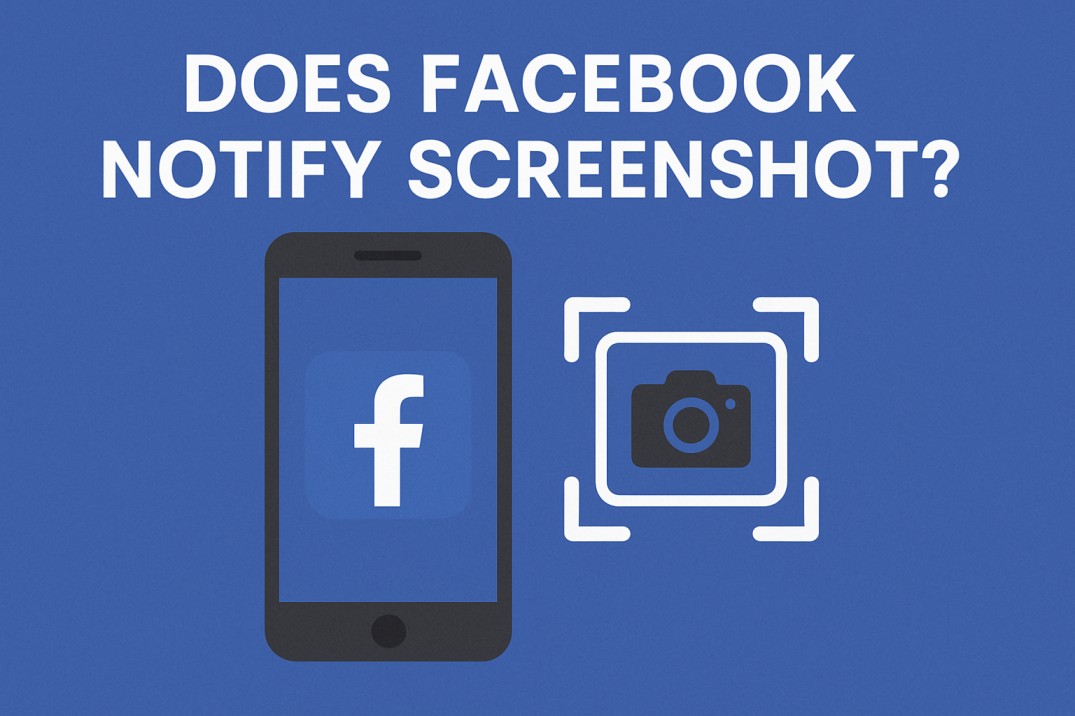Ever stealthily grabbed a screenshot on Facebook and wondered, Did they just get a notification? You’re not the only one. As platforms like Snapchat aggressively ping users when screenshots are taken, it’s natural to wonder does facebook notify screenshots?
So, does Facebook notify users about screenshots?
In short: No. But there’s one crucial exception.
When using disappearing messages (formerly known as Vanish Mode) in Facebook Messenger, Facebook will alert the other party if a screenshot is captured.
This in-depth guide unpacks everything you need to know about screenshot notifications across Facebook’s features—including posts, Reels, photos, and Messenger. Plus, you’ll walk away with expert privacy tips to keep your content safeguarded.
Table of Contents
TL;DR – Screenshot Notifications on Facebook
Facebook doesn’t inform users when screenshots are taken—except in Messenger’s disappearing messages mode. Here’s a breakdown:
| Feature | Screenshot Notification | Notes |
|---|---|---|
| Facebook Stories | ❌ No | Screenshots are undetectable. |
| Facebook Posts & Photos | ❌ No | Includes public/private posts, Reels, and images. |
| Facebook Reels & Videos | ❌ No | No alerts are sent when you capture video content. |
| Facebook Profile Pages | ❌ No | Profile screenshots are invisible to the owner. |
| Messenger (Standard Chats) | ❌ No | No notifications, even during video/audio calls. |
| Messenger (Disappearing Messages) | ✅ Yes | Screenshot alerts are sent in this mode. |
| Saved Photos | ❌ No | Users are not alerted when their photos are downloaded. |
Why Facebook Doesn’t Send Screenshot Alerts
Unlike platforms built around ephemeral content, Facebook is constructed on a framework of persistent sharing and adjustable privacy. Rather than restrict user behavior with alerts, the platform encourages individuals to curate who can see their content through robust settings.
Screenshot Behavior by Facebook Feature
1. Facebook Stories
Does Facebook notify screenshots of stories?
No. Facebook does not alert users when their stories are screenshotted. This differs from Snapchat’s alert system and makes Facebook stories freely capturable.
🔐 Privacy Tip: Want control? Change your story audience to Friends or select Custom viewers only.
2. Facebook Posts, Reels & Photos
Are screenshot notifications sent for posts and videos?
Absolutely not. Facebook users can freely screenshot posts, shared images, Reels, and videos without triggering any alerts.
🔐 Privacy Tips:
- Add a subtle watermark to original content.
- Restrict visibility to Friends or a custom audience.
- Enable Profile Picture Guard for extra image security.
3. Facebook Messenger
Regular Chats
No notification is sent when someone screenshots a message, video call, or image in a regular Messenger conversation.
Disappearing Messages (Vanish Mode)
Yes. If Vanish Mode is enabled, a notification appears when a screenshot is taken. These messages vanish after they’re seen, enhancing privacy.
🔐 Privacy Tip: When sharing sensitive content, enable Disappearing Messages to add a self-destruct mechanism.
4. Facebook Pages and Profiles
Can users detect profile or page screenshots?
Not at all. You can screenshot anyone’s profile or page, including their public posts, without them being notified.
🔐 Privacy Tips:
- Set your profile photos and info to Friends Only.
- Limit who can view your “About” section and friend list.
5. Saving Facebook Photos
Does Facebook alert users when their photos are saved?
Nope. If someone downloads or saves your photo, there’s no notification.
🔐 Privacy Tips:
- Watermark your visuals.
- Adjust privacy to limit who can access or download media.
Facebook Privacy Settings: What You Can Control
Facebook has evolved tremendously since its 2004 debut. Now under the Meta umbrella, its privacy toolkit gives users stronger controls—even if it doesn’t police screenshots.
Here’s what you can do:
- Control who can see your stories, posts, and tagged photos.
- Limit who can follow or send friend requests.
- Hide specific content from select audiences.
These privacy controls put the power back in your hands, even in a screenshot-free notification landscape.
Facebook vs. Other Social Platforms
Let’s see how Facebook stacks up against the rest:
| Platform | Screenshot Notification? |
|---|---|
| Snapchat | ✅ Yes – for snaps, stories, and chats |
| ✅ Only in Vanish Mode; otherwise, ❌ No | |
| ✅ Yes – only for View Once messages | |
| X (Twitter) | ❌ No – all content is screenshot-friendly |
Final Thoughts
Today, Facebook remains surprisingly permissive when it comes to screenshots. Unless you’re in Disappearing Messages Mode, your content can be screen-grabbed without any ping or notification.
That makes it your responsibility to manage your visibility and guard your content proactively. And if you’re serious about managing Facebook content securely and efficiently, various platforms make that job far easier, without compromising your reach or security.
Frequently Asked Questions
Can I see who screenshotted my Facebook story?
No. Facebook doesn’t notify users about story screenshots.
Does Facebook have a screenshot protection feature?
No. There’s no built-in way to block or detect screenshots.
What about saved photos—will I be notified?
No. Facebook does not alert users when photos are saved or downloaded.
Can Messenger detect screenshots?
Only in Disappearing Messages. Standard chats remain unmonitored.

Andrej Fedek is the creator and the one-person owner of two blogs: InterCool Studio and CareersMomentum. As an experienced marketer, he is driven by turning leads into customers with White Hat SEO techniques. Besides being a boss, he is a real team player with a great sense of equality.