- 19 May 2022
- by Andrej Fedek
- Blog
- 0 Comments
One of the biggest challenges to a freelancer is efficiently managing their time. Because freelancers are limited in their ability to manage multiple projects at once, they must plan their time very carefully if they are to finish everything on time. Businesses already rely on various cloud-based tools to streamline their productivity such as Mobile Device Management (MDM) tools, project management tools, and business communication tools. To keep up with the fast-paced business world, freelancers too must consider adopting the right set of tools and apps for freelancers to improve their productivity and maximize their output, ultimately enhancing project profitability.
Being a successful freelancer gives you a number of benefits, ranging from small things like having eligibility for owning a business card to as large as career success. However, for achieving this all, one must first learn to manage time effectively. Making the most of your time as a freelancer means maximizing efficiency and streamlining it. With a time tracking system tailored to your needs, you can accomplish this according to your timeline for each project.
We’ve compiled a list of the best time tracking apps and tools for freelancers to help you get more done in less time.
Table of Contents
ToggleWhat are the Best Time Tracking Tools and Apps for Freelancers?
We’ve compiled a list of the top eight time tracking tools and apps for freelancers. In addition, we’ve identified the best time tracking software for freelancers to use, whether a simple time tracking system for increased productivity or an all-in-one system that includes invoices, detailed tax calculators, and reporting.
1. Apploye Time Tracker
With the help of Apploye Time Tracker, large numbers of organizations can keep track of their employees’ time and productivity across multiple projects while also handling payroll, billing, and staying abreast of the number of hours worked.
Employers can rest easy knowing that Apploye Time Tracker will keep track of every minute spent by their employees and pay them accurately. It’s no secret that Apploye, a proven market leader in time-tracking software, has won over business owners who value efficiency, accuracy, and convenience over anything else.
Capterra Rating: 4.9/5.0 (28 reviews)
Pricing:
- Solo: $2 for one user/month (Free For 10 Days Trial Period).
- Standard: $2.5 per user/month (Free For 10 Days Trial Period).
- Premium: $3 per user/month (Free For 10 Days Trial Period).
- Elite: $3.5per user/month (Free For 10 Days Trial Period).
Features:
- Activity Tracking
- Activity Dashboard
- Billing & Invoicing
- Automatic Time Capture
2. Hubstaff
Keeping track of the work and productivity of a remote team is one of the most challenging tasks a manager faces—Hubstaff’s comprehensive employee tracking tools and its automated payroll software help to solve this issue.
A timesheet app tracks how much time each freelancer spends on various tasks and projects and how far along they are in each of them. To ensure everyone on the team understands what is most important, you can assign deadlines and time limits to each project.
Activating the employee monitoring feature automatically captures screenshots, monitors mouse usage and keyboard use and keeps track of the websites employees visit while on the clock. This will help ensure that everyone makes the most of their time at the office.
Hubstaff’s Linux, Windows, iOS apps, and native Mac allow you to track your team on the preferred platform, making supervision easy.
Pricing:
The simple plan costs $7 a month for one user. In addition to the basic plan features, the premium plans provide multiple features such as application, URL tracking, online timesheet, integrations, automatic payroll, etc. For a single user, a premium plan costs $10 per month. There is a no-risk trial period.
Capterra Rating: 4.6/5.0 (1236 reviews).
- Billing & Invoicing
- Collaboration Tools
- Capturing Time Automatically
- Budgeting/Forecasting
- Monitoring of Workplace Activities
3. TimelyApp
This well-designed web application organizes tasks and projects, keeping with the calendar-like interface. TimelyApp’s integration with Gmail, Google Calendar, and Office 365 makes organizing and scheduling so much easier. And with the new Memory feature, everything you’ve ever worked on for that day – including emails sent – gets logged into an extraordinary timeline so this is one of the best apps for freelancers.
Pricing: Timely offers a free 14-day trial and monthly or yearly packages with pricing starting at $7.00 per month.
Capterra Rating: 4.7/5.0 (630 reviews)
Features:
- AI tracked activity categorization and tagging
- Project and team planning
- Extensive app integrations
- Project and team time management reporting
- Real-time dashboards and synchronized team scheduling
4. Toggl
You can use Toggl to keep track of the time you spend working as a freelancer, make appointments, and manage your workload. Toggle Apps are compatible with Desktop pc, iPod, Mac, iPad, iPhone, and Android.
With Toggl, you can start the timer on your home pc, go offline for a while, and finish it on your mobile phone all at once.
Toggl’s free plan has a limited set of features and functionalities. Premium packages start at $9.00 per user/month, and a free trial is available.
Capterra Rating: 4.6/5.0 (1,018 reviews)
Features:
- Reports that can be exported and saved.
- Role and group interaction
- More than one hundred third-party app integrations are available.
- Dashboards for teams and trying to report in a visual format
- Customized billable rates and audits of billable time
5. ProProfs Project
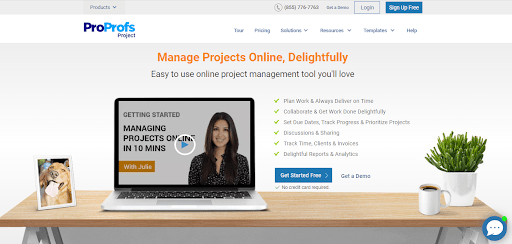
As a freelancer, keeping track of all your projects, tasks, and deadlines is not a walk in the park. And maintaining your client’s requirements and deadlines on paper is not the most convenient way to get consistent results. Here, ProProfs LMS offers a reliable solution to keep everything organized.
Using ProProfs, you can create project dashboards for every project and client. These dashboards hold every detail regarding the project, like project tasks, their due dates, file attachments, task priorities, and more. You can keep clients and stakeholders in the loop by inviting them to your project dashboards. Also, you can enable time card apps and monitor which tasks take up most of your time. This allows you to plan your tasks and projects better in the future.
Capterra Rating: 4.7 (76 reviews)
Pricing:
ProProfs Project is priced at $39.97/month. A free 15-day trial period is available.
Features:
- Invoice generation with accurate time tracking
- Task comments to receive client feedback
- File sharing with clients and stakeholders on the go
- Gantt, Kanban, List, and Calendar views to track progress
- Timesheets and Timers
- Customizable workflows
6. Time Doctor
Workday activity and attendance can all be tracked from a single platform in TimeDoctor. With real-time reporting and analysis, you can keep track of a freelancer’s productivity, project completion, and client satisfaction. Using Time Doctor’s practical workday insights, you can empower your team members, ensure transparency and accountability with timeline templates, and transform your work productivity.
Pricing:
A 30-day free trial is available. Basic Plan – $7 a month per user. Basic Plan – $10 per month per user Plan Premium – $20 per month per user.
Capterra Rating: 4.5/5.0 (403 reviews)
Features:
- Offline Time Tracking
- Keystroke Recording
- Multiple Billing Rates
- Mobile Time Tracking
- Mobile Access
7. Freshbooks
Customizable invoices and payment reminders are just two of the many features of the Freshbooks app. Other features include:
- Expense categorization and tax computations
- Generating and assessment of project budgets and schedules.
- The ability to collaborate and share files
- Automated recording of payments
Freshbooks has a cloud-based web application and apps for iOS and Android mobile devices that can be downloaded and installed.
Capterra Rating: 4.5/5.0 (3,290 reviews)
Features:
- Customizable invoices and payment reminders
- Tax calculations and categorization of expenses
- Review and create project estimates
- Collaboration and file sharing
- Automatic payment recording
8.ProofHub
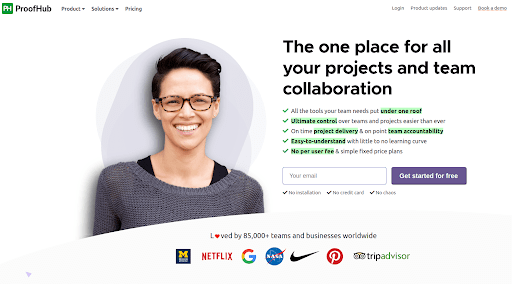
In the quest of finding the best tracking tool could be exhausting for project managers working remotely or as a freelancer. ProofHub cuts this chase for you by being the best time tracking tool by Timesheets to manage your workloads for all the project management tasks. It helps to analyze plans, manage projects, and build a future framework of project management.
ProofHub is the perfect tool to use to track time spent on projects and keep a record of them. You can view those in a customized way of Gantt charts, table or board view in a real simple manner.
Pricing:
ProofHub’s standard plan starts at a flat $45 a month (billed annually) with all the core features. The Ultimate Control plan starts from flat $89/month (billed annually) and all the advanced features. Additionally the free version offers all the features with an unlimited number of projects and users.
Capterra Rating: 4.5/5.0 (67 reviews)
Features:
- Team collaboration
- Task Management
- Timesheets
- Gantt Charts
- Custom Reports
- Proofing of Files
- Group Chat
9. Timing
Using Timing, you can track how much time you spend on various tasks. If you don’t like the idea of having to start and stop timers manually, this app does it for you. Additionally, it includes comprehensive filing and exporting capabilities (such as the ability to generate invoices).
It is most suitable for independent contractors, small creative agencies, and anyone who needs to bill their time or keep track of where their time is spent.
Prices start at $5.00 per month and include a free trial for Mac users.
Capterra Rating: 4.8/5.0 (139 reviews)
Features:
- Tracking based on the content of documents
- Calendar integration
- Productivity monitoring
- Suggested categories are generated automatically
10. Harvest
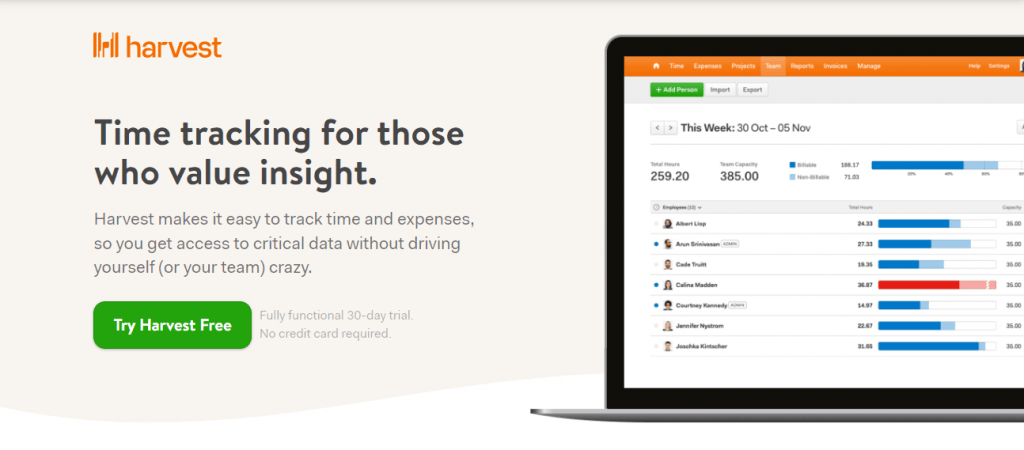
You can use Harvest in various ways, far beyond the scope of a typical project management tool and time tracker. Beyond time tracking, Harvest integrates with Zendesk, Xero, customer data software, and more than 80 other software solutions. Automating and streamlining tedious tasks like data entry can help you and your team work faster and more efficiently.
When integrated with Forecast, Harvest provides a visual representation of the direction of your project and how much money you have left to spend.
The free version of Harvest has a limited set of features and functionality. Upgrading to the full feature set costs $12.00 per user/month for freelancers and teams.
Capterra Rating: 4.5/5.0 (395 reviews)
Features:
- Tracking and reporting of time and expenses in great detail
- Billing rates can vary from one to another.
- Many third-party apps can be integrated.
- Automation of invoice generation and payment processing.
A downloadable app for iPhones, iPads, Mac computers, Android smartphones, and tablets is available for use with Harvest.
11. Refrens Free Invoice Generator
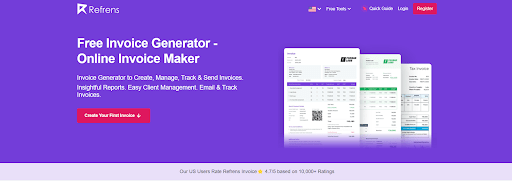
Refrens is the best free invoice generator as you can create unlimited invoices for unlimited clients without paying a single amount.
You can create a delivery challan, payment receipt, debit note, and credit note with only one click.
Additionally, you have complete freedom to change the invoice’s fields and columns, save it as a PDF, send it right away via email, or share it via WhatsApp.
If you’re one of the business owners that prepares bills at the end of the month, creating invoices can be very challenging, even if you utilise an online invoice generator. Making an invoice, sending it to your client, and repeating the process all take time, especially if you need to finish a lot of bills by the end of the month.
However, you can input bulk invoices using Refrens’ invoice generator, and the system will create invoices from them once the sheet is published. Using the bulk invoices tool, you can produce GST invoices, Non-GST invoices, and GST e-invoices.
By using a free online invoice maker like Refrens, you can concentrate on growing your business while saving a tonne of time and work.
Key Features:
- Free Unlimited Invoice
- Permission control
- Quick Easy Invoice
- Customization of Columns
- Email & Track Invoices
- Recurring Invoices
- Custom Formula
- Invoice Templates
- Insightful Reports
- Client Management
- Ready Data
Pricing:
- Free
- Premium: $ 7 per month
- Premium Plus: $ 20 per month
Conclusion
In the world of freelancing, time is money, and every second is precious. Therefore, a time management system that tracks productivity and streamlines reporting and billing is irreplaceable. As a result, you’ll have more time on your hands and productivity. In the comments section below, please share your thoughts about these apps for freelancers.
Other best time tracking tools for freelancers you can find on TimeCamp’s blog: https://www.timecamp.com/blog/

Andrej Fedek is the creator and the one-person owner of two blogs: InterCool Studio and HarmonyStart. As an experienced marketer, he is driven by turning leads into customers with White Hat SEO techniques. Besides being a boss, he is a real team player with a great sense of equality.




