What Is Vanish Mode on Instagram?
Table of Contents
Vanish Mode is a privacy-focused Instagram feature that allows users to send temporary messages, photos, and videos that disappear after being seen or when the chat is closed. Once activated, the chat window turns dark, signaling that anything shared will be wiped when the session ends. Think of it as Instagram’s take on Snapchat-style conversations.
Key Features of Vanish Mode
- Ephemeral Messaging – Everything vanishes after being seen or when the chat ends.
- Screenshot Alerts – If the other person takes a screenshot, you’ll be notified.
- Private Chats Only – Works only in one-on-one DMs, not group messages.
- End-to-End Encryption – Conversations remain secure and inaccessible to outsiders.
How to Turn Off Vanish Mode on Instagram
🔹 On Android Devices
- Launch the Instagram app.
- Tap the DM icon in the upper-right corner.
- Open the chat with Vanish Mode enabled (you’ll notice a dark background).
- Swipe up from the bottom and release.
This motion disables Vanish Mode instantly.
🔹 On iPhone / iPad
- Open Instagram and head to the DM section.
- Find the conversation with Vanish Mode on.
- Swipe up and release quickly.
If your device is in Dark Mode, the screen tone might not visibly change, but Vanish Mode will be off.
🔹 Using Chat Settings (Alternative Method)
If swipe gestures aren’t working:
- Tap the username at the top of the chat.
- Go to Privacy & Safety.
- Toggle off Vanish Mode.
🔹 Desktop and Web Limitation
Vanish Mode is not supported on Instagram’s desktop or browser versions. To manage it, use the mobile app.
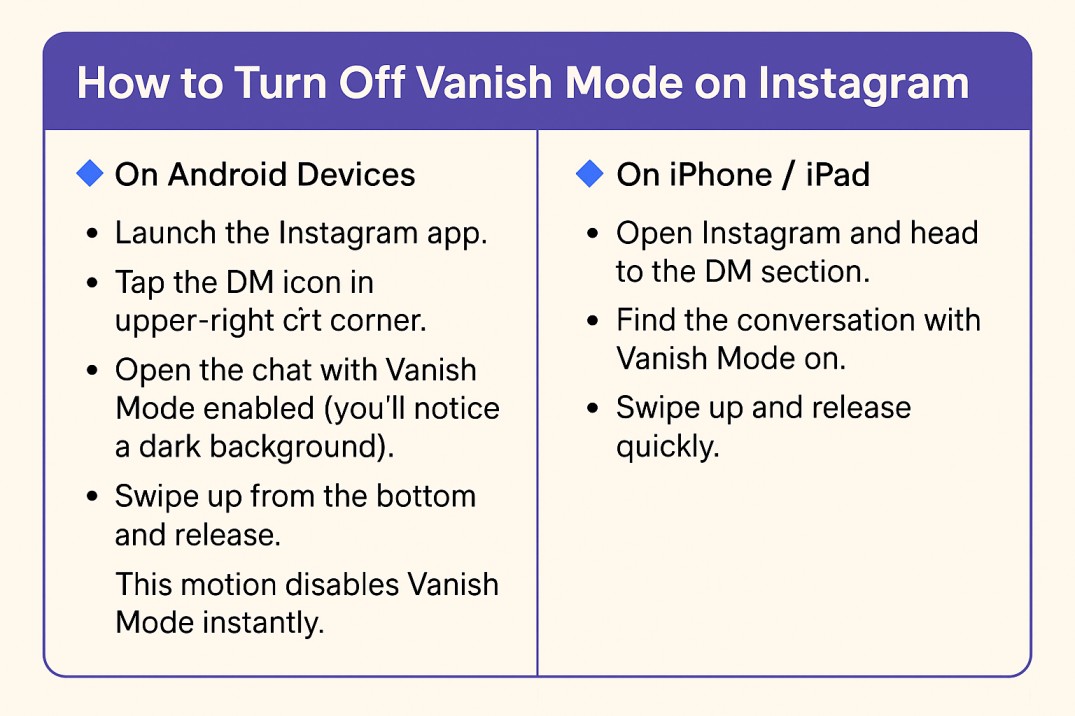
Why Turn Off Vanish Mode?
- Keep Conversations Intact – Save valuable exchanges like addresses, plans, or personal stories.
- Avoid Accidental Loss – Prevent messages from disappearing if Vanish Mode is triggered unintentionally.
- Consistent Messaging – Maintain a standard experience across all chats.
- Lower Battery Usage – Especially helpful for older devices.
- Media Preservation – Ensure shared videos and images don’t vanish.
What Happens When You Turn Off Vanish Mode?
- All messages sent while Vanish Mode was on will be deleted.
- They cannot be recovered.
- New messages sent afterward will remain unless manually deleted.
- Screenshot alerts and privacy features tied to Vanish Mode will be disabled.
Troubleshooting: Vanish Mode Won’t Turn Off?
Here’s what to try:
- Update Instagram to the latest version.
- Force close and reopen the app.
- Check your connection—some features need stable internet.
- Restart your phone.
- Clear app cache (Android: Settings > Apps > Instagram > Storage > Clear Cache).
Swipe Gesture Not Working?
- iPhone: Swipe up and release.
- Android: Swipe up, hold briefly, then release.
Still not seeing the toggle? Ensure you’re tapping the profile name at the top of the chat.
Important Considerations
- It only works in one-on-one chats.
- The other user is notified when you disable Vanish Mode.
- Screenshot alerts are active.
- Both parties must have updated apps.
- Not available in some regions (e.g., Japan, parts of Europe).
- You must follow or accept message requests to use it.
Vanish Mode vs Other Instagram Features
| Feature | Purpose | Key Difference |
|---|---|---|
| Dark Mode | App-wide UI theme | Visual only—doesn’t affect messaging behavior |
| Disappearing Media | Send images/videos with time-limited visibility | Offers replay/save options—unlike Vanish Mode |
| Vanish Mode | Makes messages vanish after view/closing | Entire chat switches to disappearing messages |
Vanish Mode vs Other Platforms
| App | Feature Name | How It Works | Key Differences |
|---|---|---|---|
| Vanish Mode | Messages vanish after view/chat close | Requires swipe gesture | |
| Snapchat | Self-Destructing | Messages vanish after viewing (1–10 seconds) | Timed deletions |
| Disappearing Messages | Auto-deletes messages in 24H, 7D, or 90D | Custom timeframes | |
| Telegram | Secret Chats | Self-destructing + customizable timer | More control over message lifespans |
| Signal | Disappearing Messages | Messages auto-delete after user-set time | Focus on security and custom timing |
| Messenger | Disappearing Messages | Same as Instagram’s Vanish Mode | Cross-platform behavior via Meta |
Best Use Cases for Vanish Mode
- Sensitive Topics – Sharing private or confidential info.
- Light Banter – Jokes or memes that don’t need to stay.
- First-Time Chats – Casual messaging with new contacts.
- Time-Sensitive Details – Temporary information like surprise plans.
- Discreet Conversations – Quick exchanges without saving a trace.
Blocking or Reporting in Vanish Mode
Even in Vanish Mode, you can still report abuse:
To Report a Message:
- Long-press the message.
- Select Report.
- Choose the reason and follow the prompts.
To Block Someone:
- Tap their name > Privacy & Safety.
- Scroll down and tap Block.
⏱️ Note: Messages can be reported for up to 14 days after disappearing. After that, content may no longer be visible to moderators.
🔒 The Psychology Behind Vanish Mode
Why do users opt for disappearing messages? Permanence has consequences. A typo, a moment of vulnerability, or an impulsive comment can live forever in someone’s inbox. Vanish Mode offers a safer space—a way to communicate without the pressure of history.
This mode mirrors real-life conversations. You speak, it’s heard, it fades. In real life, there’s no screenshot of your last sentence. Vanish Mode brings that sense of fleeting intimacy into the digital realm.
🧠 Digital Clutter and Mental Clarity
Think of how many unread messages, old threads, or screenshots are in your inbox. Vanish Mode eliminates that clutter. It’s a tool not just for privacy, but for mental clarity. No chat archive to clean, no worry about past texts resurfacing. Just speak and let go.
⚠️ When Vanish Mode Isn’t the Best Option
There are moments when Vanish Mode can work against you:
- Business conversations – where records and confirmations are necessary.
- Sensitive topics – that might need revisiting or clarification later.
- Emotional exchanges – where tone and meaning might be misread or misremembered.
That’s why knowing how to turn off Instagram Vanish Mode is as vital as knowing when to use it.
Digital Consent
An overlooked but crucial feature is that both users have control. Either party can enable or disable Vanish Mode, which balances power in the conversation and builds mutual trust.
Moreover, Instagram’s screenshot notifications during Vanish Mode reinforce boundaries. If someone tries to capture the conversation, you’ll know. This subtle accountability transforms how people behave in private DMs.
Vanish Mode Isn’t Just About Secrecy—It’s About Control
Critics often associate disappearing messages with secrecy or shady behavior. However, for most users, Instagram Vanish Mode is about regaining control. Control over data, tone, context, and emotional boundaries.
Whether you’re clearing space for a real-time chat, avoiding awkward message trails, or simply having fun with disappearing memes, Vanish Mode adapts to your intentions.
Embrace the Disappearing Act—With Intention
Instagram Vanish Mode is more than a feature—it’s a statement. In a world obsessed with oversharing and archiving, it reminds us of the value of ephemeral connections. Sometimes, the best messages are the ones that disappear.
Just don’t forget—you can swipe up and return to permanence anytime.
Conclusion
Instagram’s Vanish Mode is a powerful privacy tool for temporary conversations, but knowing how to turn it off is just as important. Whether switching back to normal messaging for continuity or avoiding accidental message loss, the swipe-up method makes it fast and easy. Still, be mindful of the feature’s limitations, especially around message recovery.

Andrej Fedek is the creator and the one-person owner of two blogs: InterCool Studio and CareersMomentum. As an experienced marketer, he is driven by turning leads into customers with White Hat SEO techniques. Besides being a boss, he is a real team player with a great sense of equality.
