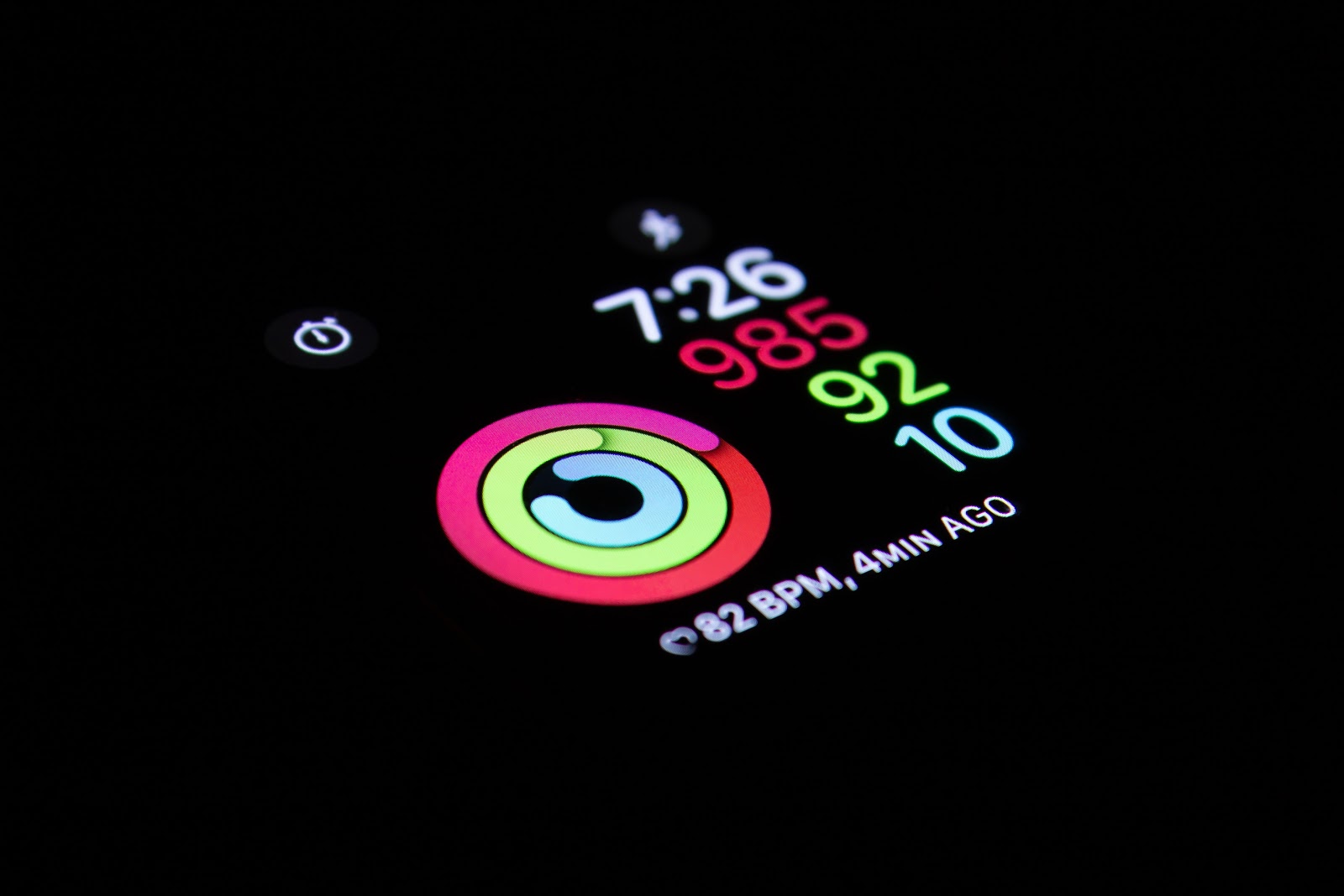- 03 February 2021
- by Andrej Fedek
- Blog
- 0 Comments
Have you been struggling to keep track of how much time was spent working on each project, each client and each task?
You’re not alone. Project time tracking is a common problem especially in cases where the freelancer is supposed to be paid on a per hour basis.
But with the right time tracking tools and practices, freelancers can keep track of billable hours and report them in a transparent way. Automated time tracking has the following benefits:
- creates transparency
- strengthens the trust clients have in their remote workers,
- helps clients and freelancers forestall remittance delays
- organize your workflow,
- increases your productivity.
Clients are happier to remit funds to freelancers when there is evidence to show that a certain number of hours was spent on the project.
Outlined and enumerated below are time tracking tips that can save you the pains and frustrations of avoidable delays in payment as a result of inaccurate time tracking.
Automate your Time-Tracking Report.
One great advantage of using time-tracking tools is the ability to automate your billing and time reporting process.
Manually recording your billable hours for every project can be stressful, and exhausting. Sadly, you’re likely to come up with inaccurate figures that will upset you and your employer.
With a good tracking solution, you can automatically track your time and activities seamlessly. What’s more, you can generate and easily send your automatic timesheet reports to your clients, giving them insights into how each work hour was spent on specific projects.
No need to waste time and money computing billing information manually. Use an automated time tracking report to generate and send out invoices to your clients on time.
Incorporate your Time Management and Time tracking Tools.
To effectively manage your freelance projects, you need to create a priority to-do list and allot time to each of these projects. This will help you to maximize your work hours.
Time management statistics suggest that workers generally spend 80% of their workday handling tasks with little to no value while 20% of their work hours are spent doing something important.
It is not enough to know the total time spent on a project, you ought to track the time you spent on each task in the project.
By tracking the time spent on each task, you can pinpoint the tasks that guzzle the most time. They can also track time wasters and probably delegate repetitive tasks.
Knowledge of the amount of time spent on each task, will help a freelancer improve on time management.
For higher productivity, freelancers should incorporate their time tracking tools with a time management tool. This will have the added benefit of increasing your earnings and boosting your client’s trust in your work.
Photo by Ryan Stone on Unsplash
Keep Clients Up-to-date Via Project Tracking Reports.
One of the things that can delay the payment of freelancers is the inability to carry the client along during the project.
The bottom line is that your clients and customers love to be kept updated on the progress of the work you are doing. This helps to improve transparency
Some time tracking tools include dashboard reporting, screenshot monitoring, chat monitoring and other features that allow the client to receive progress reports of a project.
You can give your clients extraordinarily personalised customer experience by sending brief emails or video updates of the work you’re doing or have done. Ensure that you do this at each stage of the project.
This way the client will be glad to make payments early through your preferred payment platform.
Acquire A Good, Accurate Time Tracking Tool.
To track time accurately, you need to invest in a good time tracking software. You can use a free tool or a paid one. It all depends on the features you want to use.
The best time tracking tools have inbuilt distraction management features that help you to focus on critical tasks. You should also look out for one that has dashboard reporting features so that your clients can receive daily or weekly timesheets reports, and productivity reports.
Other features to look out for include: screenshot monitoring and a payroll module. With a payroll module, it is easy to generate accurate billing information for each client.
Use Time Tracking Tools to Prioritize Critical Tasks.
Good time tracking tools make it easier for you to prioritize urgent tasks over repetitive tasks.
Although all tasks are important, freelancers know that some tasks are more important than others.
In the course of your work, you will realize that some tasks are dependent on the completion of other tasks.
By prioritizing your tasks, you can focus on your job and work in their order of precedence.
Use Time Tracking Tools for Transparency.
In the freelancing world, trust is a highly priced currency. The more transparent you are transparent with your clients, the more they’ll trust you.
One of the best ways to gain the trust of your clients is to be clear and transparent in your communications with them.
Freelancers should learn how to use the task creation feature in their time tracking tool. Each task should be clear and SMART. The tasks must be crucial to the completion of the ongoing project.
A vague progress report will only create confusion and lead to payment delays.
Time Tracking Tools for Freelancers.
Time is money. Successful clients and freelancers use time tracking tools to keep track of how time management habits might be affecting their income.
One time management study showed that people experienced a boost in their finances when they consciously managed their time better.
“We definitely recommend using a tracker for self-discipline. Managers stick to Jira planning, task decomposition, and results evaluation. Employees should still log time spent on certain activities,’’ suggests Evgeniy Zadorozhnyi, Project Manager at MobiDev in his piece on how his app development company adopted a remote working model.
There are tons of time-tracking tools in the market and choosing the right one can be a little bit overwhelming.
Below are some of the best time tracking and client engagement tools freelancers can use to boost their productivity, build client’s trust and generate accurate billing information so that clients can remit funds on time.
HRpartner
A crucial component of HRpartner’s comprehensive range of HR management tools is the PTO Calculator. This solution streamlines the management of paid time off (PTO), automating the accrual process and promptly updating leave balances. It is designed with convenience and efficiency in mind. It’s the perfect tool for team leaders and HR specialists who need to simplify their leave administration responsibilities because it has features that let you customize leave regulations and provide comprehensive reports. HRpartner is appropriate for a variety of company sizes, but small and medium-sized businesses aiming to improve their HR processes may find it particularly helpful.
factoTime – factoTime is a comprehensive time clock application that enables small businesses to automate their employee attendance and track work hours. It is rated by around 500+ users and used by 10000+ organizations worldwide. It comes with a user-friendly mobile app on both Android and iOS platforms and a web portal.
Using factoTime, attendance can be captured using multiple methods that involve punch with selfie, geo-tagging, and punch with QR code. In case of missed attendance punch, the admin reserves the right to add, delete, or update it. It also helps you define multiple pay rates, add overtime, and calculate wages automatically.
Furthermore, you can also set up multiple shifts such as day, night, or flexi, build a company calendar, manage holidays, and generate department/branch-wise attendance tracking reports.
Taskeo –Taskio App is part of Taskeo’s online business management suite. It’s a simple to use tool that allows you to simplify tracking, billing, and project budgeting. Its feature-rich toolkit includes on-task time tracking, internal reporting, manual time adding & log editing, hourly rates, multiple currencies, and project budgeting.
Taskeo is a tool ideal for teams of different sizes and businesses of all kinds but it’s best for agencies, consulting businesses, and companies working on strictly time-tracked tasks.
In 2020, Taskeo’s business management suite was awarded by Software Suggest in the Best Value category and included among the best tools for lawyers by Digital.com.
Nifty Time Tracking and Reporting – Nifty time-tracking tool is an all-in-one workflows solution that has a built-in time tracker enabling users to track time on specific milestones and specific tasks without the need of using a third-party solution to track their time. Nifty time tracking tools can be effectively employed to prepare time tracking reports and exported on a task or milestone level via a CVS option.
Teamwork Time Tracking – Teamwork’s time tracking app is part of their project management platform. With the time tracking app you can manage your work, keep track of billable hours and projects. Tracking your time within the Teamwork platform allows you to stay focused, deliver work on time and get better insights into your projects, ultimately driving better results. This can help create a more transparent process for you and your team as well as your clients
Apploye – Apploye is a time tracking, scheduling, employee monitoring, and productivity app that helps organizations to make agile, energetic, and proficient teams. Get a clear view of your time, what your employees are up to, and where your productive time is used. It provides remote teams, big companies, and freelancers a secure platform to optimize productivity, and work progress.
Features:
- Online time tracking, billable and non-billable hours tracking, manual time entry,
- Customizable timesheet, offline tracking, daily, weekly, monthly review,
- Keyboard and mouse movement tracking, screenshots, apps and URLs tracking, GPS location tracker,
- Attendance, scheduling, shifting duties, leave and vacation tracking,
- Productivity level monitoring, project, and task tracking,
- Comprehensive reports, payroll, and invoices,
- Available in Windows, Linux, Mac, Android, Web.
Time Doctor – Time Doctor is a remote work time tracking tool used by freelancers to track their time and improve their productivity. With the time doctor time tracking tool, freelancers can track their time, create to-do lists, manage distractions, and generate billing information.
Some of the features of the time doctor time tracking solution include employee monitoring, dashboard reporting, chat monitoring, and payroll module features. Freelancers can use the time doctor’s payroll module to calculate and generate billing information for clients. This streamlines the billing method so that clients can remit payments without delay. Time Doctor offers a 14-day free trial period for anyone interested in using it.
PomoDoneApp: – PomoDoneApp is a time tracking tool that can help freelancers and self-employed people increase their productivity.
PomoDoneApp time tracking tool can be used by freelancers for workflow management. The PomoDoneApp can be used to select and track projects, and also sort information.
Users can also use the PomoDoneApp tool to regulate their work, switch between tasks, retrieve and filter data, and generate progress reports.
Coast – Coast is an all-in-one tool that helps with team communications, employee scheduling, time tracking, and more. With Coast, you’ll reduce the number of apps and tools your team uses so you can get more work done.

In Conclusion.
One of the best things you can do as a freelancer is to find and implement time management strategies that boost productivity and promote business growth.
Effective time tracking saves you the time and energy involved in recording billable hours. It also saves you the agony of payment delays caused by discrepancies in the timesheets.
It is also important to incorporate the aforementioned time tracking tips so that you can experience business growth, higher productivity and faster payments.

Andrej Fedek is the creator and the one-person owner of two blogs: InterCool Studio and CareersMomentum. As an experienced marketer, he is driven by turning leads into customers with White Hat SEO techniques. Besides being a boss, he is a real team player with a great sense of equality.