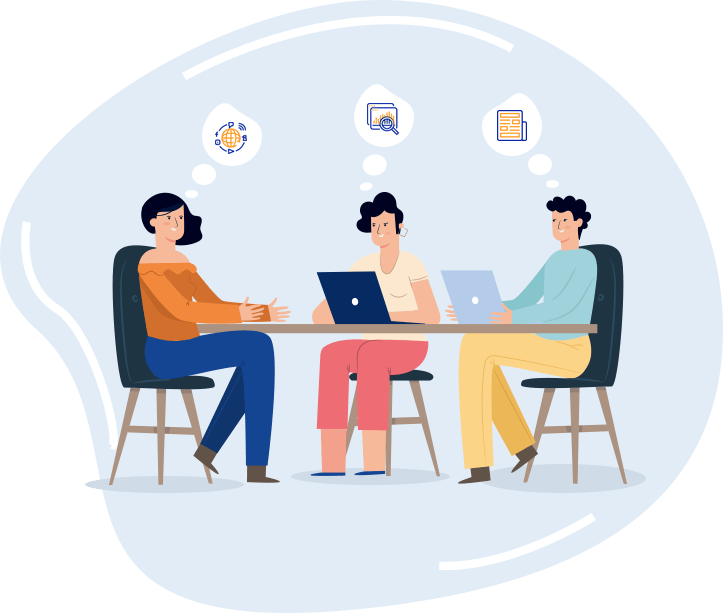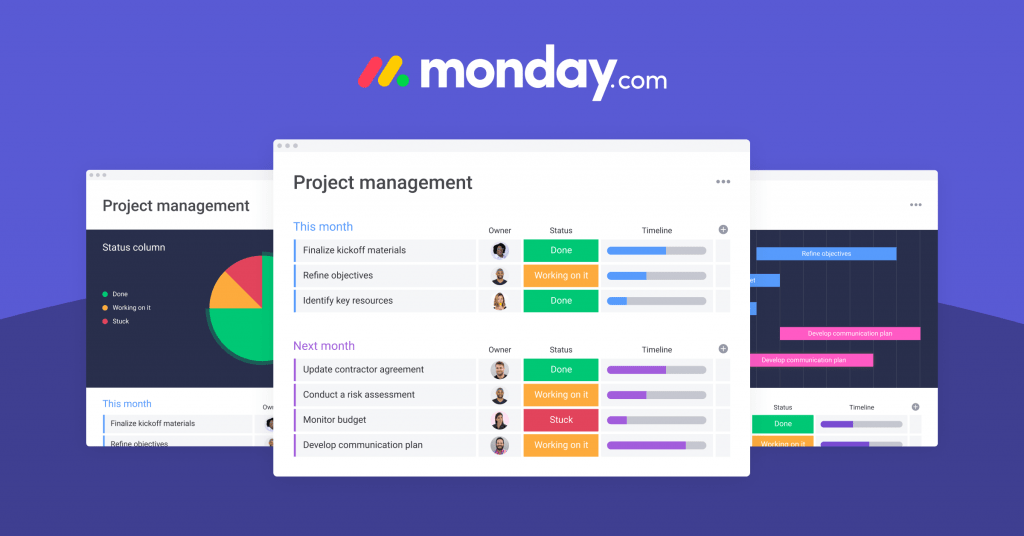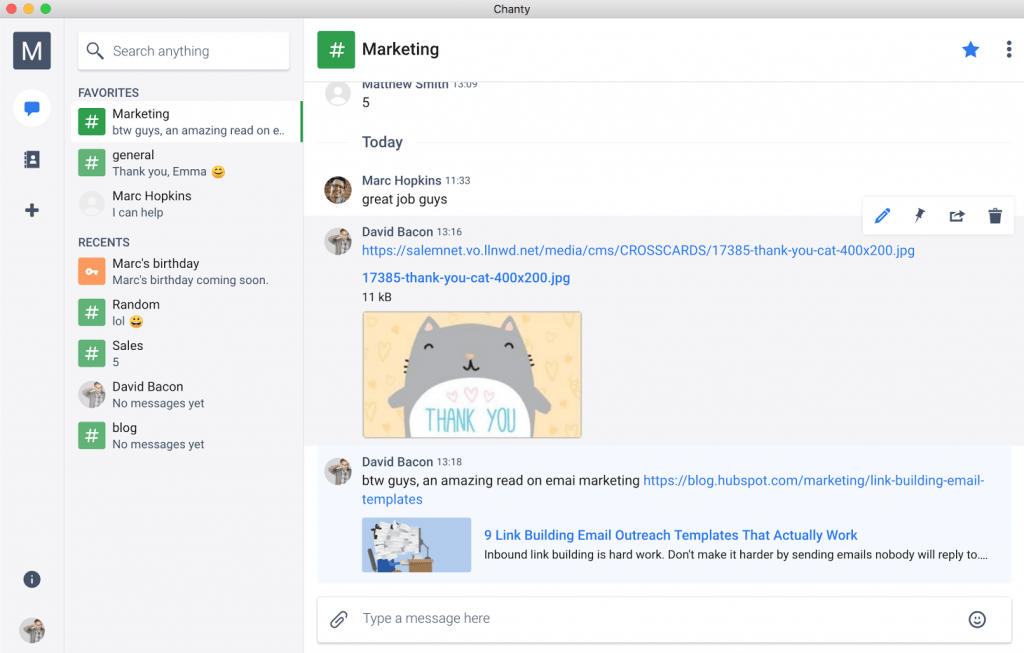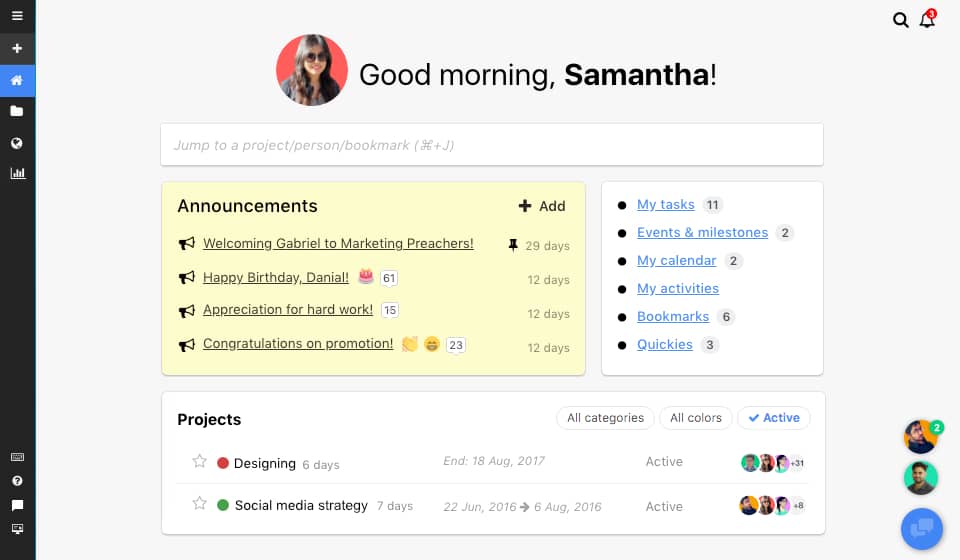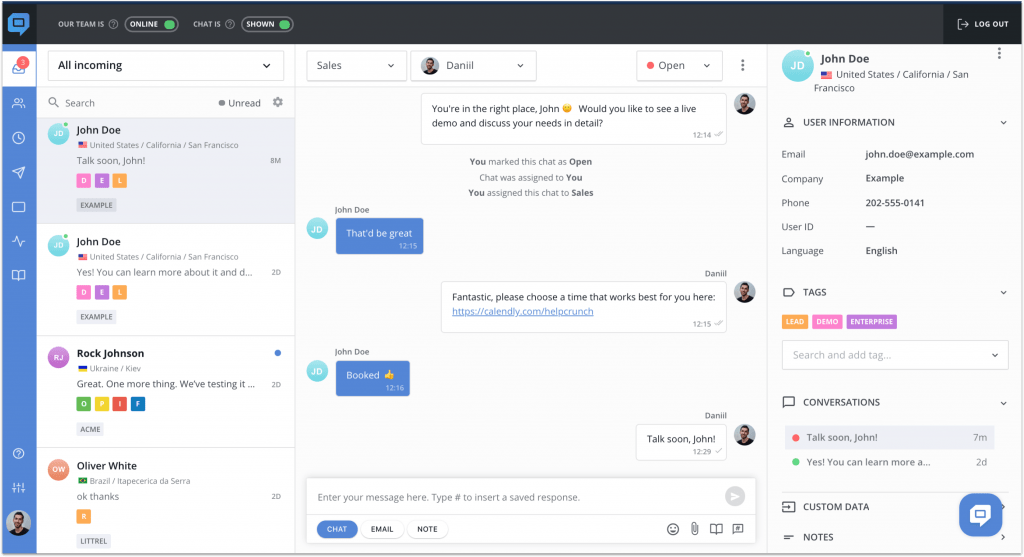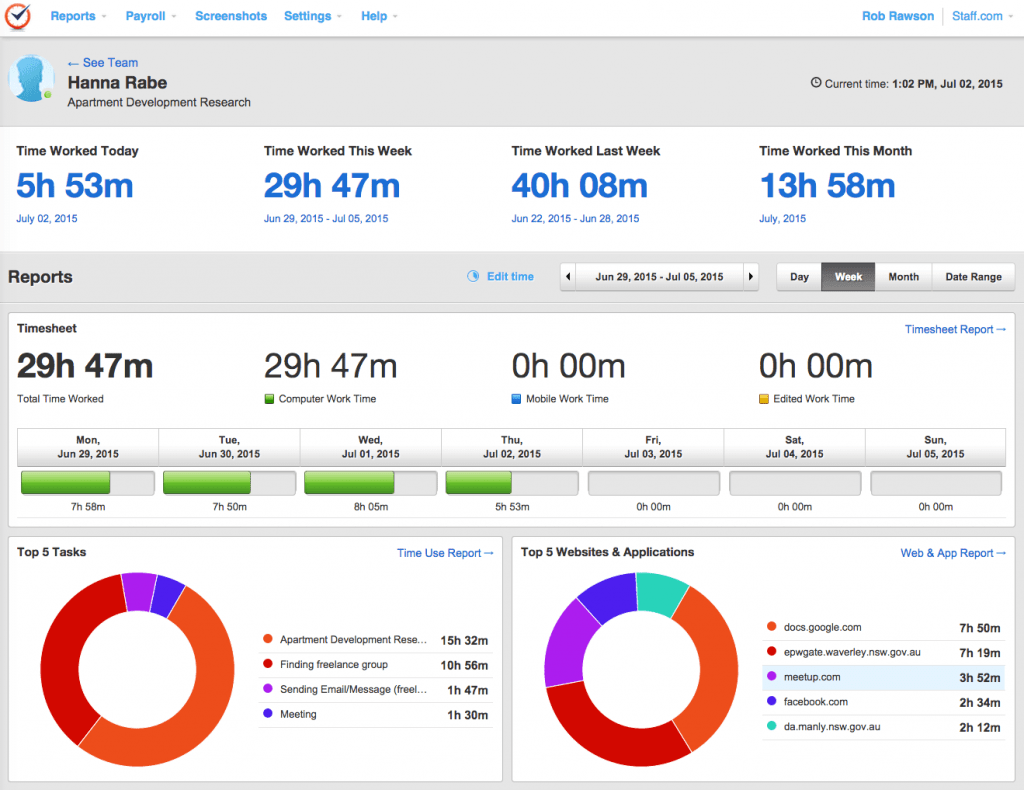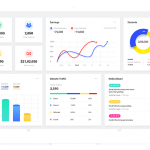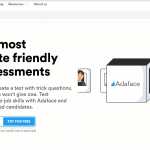- 16 October 2020
- by Andrej Fedek
- Blog
- 0 Comments
The world has been on the fast track to online work due to recent global developments. It’s a shift that we all saw coming, but no one expected just how sudden the transition would be as a result of unforeseen external factors. Like it or not, remote collaboration is now the reality for countless companies. Since complaining won’t get us anywhere, we need to do the one thing that humans do best: adapt to survive. Cutting-edge software has the potential to ease this transition period.
That being said, there are seemingly endless options to choose from. To ensure you don’t fall victim to analysis paralysis, we’ve compiled the five best mobile apps that will boost your team’s collaboration.
Without further ado, let’s get right into it!
Facts by the Numbers
The mobile apps market is predicted to grow by half a billion dollars between now and 2024. This gives us a stunning annual growth rate of 18.5%. Worldwide, 4.8 billion people own a smartphone. That’s equivalent to 61.5% of the global population.
Mobile devices also account for 54% of all web traffic. With the growing supremacy of mobile platforms, developers have been releasing apps for their solutions at warp speed to ensure that they meet consumer demands.
There are currently 1.85 million apps for iOS devices and 2.56 million apps on Android. That number is quickly growing as well since there are over 1,400 new apps released on the Apple App Store every single day — with even more on the Play Store at over 6,100/day.
Top 5 Mobile Apps For Teams
We used a variety of criteria to select the apps that we covered in this article. Functionality, user-friendliness, integration potential, and affordable pricing were all factored into the vetting process. Through those metrics, we have gathered five amazing options listed below.
Monday.com
Since being founded in 2012, Monday.com has had a meteoric rise to the top. Giant corporations such as PayPal, Uber, Universal Studios, and General Electric all rely on the solution to keep their projects running smoothly.
Many have even called it the top project management tool currently available. You might be wondering why the software is so revered. Well, a lot of the praise comes down to its versatility, extensive feature roster, and uniquely pleasing interface.
Monday.com offers a wide selection of dashboard views. Our personal favorite is the Kanban board mode since it makes it extremely easy to drag tasks from one stage to the next or assign it to another member in the chain of command.
The Kanban functionality of Monday.com is an excellent pick for writing teams that want to streamline their online workflow. Writers will be able to submit their pieces for editorial review in just a few clicks.
Monday’s app displays impressive metrics on both the App Store and Google Play Store, with 2,300 and 8,000 ratings, respectively. The score across both platforms averages out to a stunning 4.5 stars.
By using the mobile app, you’ll be able to track the progress of your team while you’re on the go and even assign tasks anywhere, anytime. Pricing starts at $49/month for teams of five — with enterprise plans for those who need 50+ accounts on the platform.
Chanty
Communication is one of the main pillars of collaboration. People can’t work together effectively unless they’re all on the same page. That’s where solutions like Chanty come in. The software can cover your text chat, voice calling, and video conferencing needs through a unified platform.
All messages are synced between your computer and mobile device in real-time to ensure that conversations between you and your team members are as seamless as possible. You’ll also get 20 GB of storage when using Chanty.
The platform even has a built-in task manager that you can use to track your projects and keep everything on schedule. Furthermore, Chanty’s teambook serves as your quick-access route to anything worth accessing.
As if all that wasn’t enough, code snippets are even supported by the native formatting, which makes sharing progress more convenient than ever for developers. This attention to detail and versatility are just a few things that make the solution so great.
Lastly, if you like the Kanban view on Monday as much as we do, then you’ll be happy to know that Chanty is going to be introducing its own Kanban mode soon. This will surely boost its project management capabilities and elevate the platform to the next level.
Chanty is free forever, and the business plan will only run you $3/month for each user if you decide to upgrade. Some of the added benefits that you’ll get by going for the paid plan include a dedicated support line, screen sharing functionality, and expanded storage.
ProofHub
If you like the idea of a mobile app that can turn project management into a portable activity but don’t want to break the bank, then ProofHub may be the better choice for you. Monday isn’t too costly at first, but the pricing can get prohibitive as you scale up.
Teams of 30 will be paying $299/month for the basic plan of Monday. In contrast, ProofHub’s ultimate control plan that contains all its features costs a comparatively affordable $99/month. That means you’ll save $200 every month while having unlimited member capacity.
Some of the key features of ProofHub include Gantt charts, group chats, and project templates — all three of which can make your team workflow more efficient. Custom roles can also be set if there are some areas of the project that you don’t want everyone to view.
As the name implies, ProofHub provides versatile proofing software that you can use to collaborate on any revisions that may need to be made. Once you’ve done the requested changes, you can mark the suggestion as resolved or reply to the thread through the app.
ProofHub even has a time tracker that can help contractors on your team log their billable hours. Some of our developers even use it to ensure they get enough exercise every week to keep healthy. This is key since sedentary lifestyles are common for WFH employees.
Your ProofHub subscription also comes with 15 GB to 100 GB depending on which plan you go for. This should be more than enough to cover all your file sharing needs. Speaking of files, the platform supports versioning that lets you restore older drafts when needed.
HelpCrunch
Many of you may already be familiar with HelpCrunch since it’s a popular customer communication platform. With the majority of support, sales, and marketing teams now working remotely due to the ongoing pandemic, most companies need WFH communication solutions.
Fortunately, HelpCrunch’s mobile apps let your employees satisfy customers from the safety of their own homes. Whether it’s closing prospects, assisting with technical issues, or marketing follow-ups, users will be able to stay in touch with every customer without going to the office.
The app lets you reply to live chats, continue email threads, and close conversations that have already been resolved so that your dashboard doesn’t get cluttered up while you’re on hiatus from your cubicle.
You can even turn your team’s availability off directly through your phone whenever needed. This makes it easy to set customer expectations so they don’t anticipate immediate support when your agents aren’t available.
HelpCrunch offers an easily customizable notification system so that you can get push alerts when you want them or snooze the app when you’re taking time off. This ensures convenience for employees without sacrificing lightning-fast responses to customers.
Pricing starts at $15/month for each user, but you can save 20% on your plan by billing annually. Enterprise plans are also offered for teams with 20+ members that includes all features and even a personal onboarding assistant that’ll help you get started.
Time Doctor
If the time tracker feature on ProofHub isn’t enough for your needs and you prefer a standalone solution, then you may want to check Time Doctor out. A big benefit of using Time Doctor is the fact that it only takes three to five minutes for each user to set up.
You can use integrations for Slack, Basecamp, Asana, Salesforce, Zoho, Trello, and more. This makes synced time tracking extremely straightforward regardless of your team size. It’s no wonder large companies like Verizon, Ericsson, and Thrive Market trust the software.
Time Doctor also reminds you to avoid Facebook and other websites that you may be sinking too much time into. The software can even be used to track how much time you spend on breaks so that you can maintain an optimal balance of work and rest.
In addition to mobile platforms, Time Doctor also works for Windows, Mac, and Linux operating systems. Essentially, you can reap the benefits of its features no matter what device you’re using.
The cheapest plan costs $7/month for each user, but you can contact the Time Doctor sales team if you need to apply their solution at scale and thus want an enterprise-level deal. Some of the pricier tiers of the software include payroll functionality, which can be very useful.
It’s worth noting that users of the mobile app — on both iOS and Android — have experienced issues when using the software. These usually consist of duplicate time, lack of syncing, or poor interface design.
Conclusion
What did you think of our selection of mobile collaboration apps? Did we miss any of your favorites? Share your thoughts down below in the comments section! After all, critique is the fastest vehicle in the race towards improvement.
If you’re considering using one or more of the solutions that were covered in this piece, then don’t forget to find something in your price range, choose the features that best suit the company’s needs, and go for free trials whenever possible.
Also, if you enjoyed the article, be sure to share it with a friend or two so that they can benefit from some of the useful apps that we listed here today. That’s all for now, stay safe, and remember: an app a day keeps the deadlines away.

Andrej Fedek is the creator and the one-person owner of two blogs: InterCool Studio and CareersMomentum. As an experienced marketer, he is driven by turning leads into customers with White Hat SEO techniques. Besides being a boss, he is a real team player with a great sense of equality.