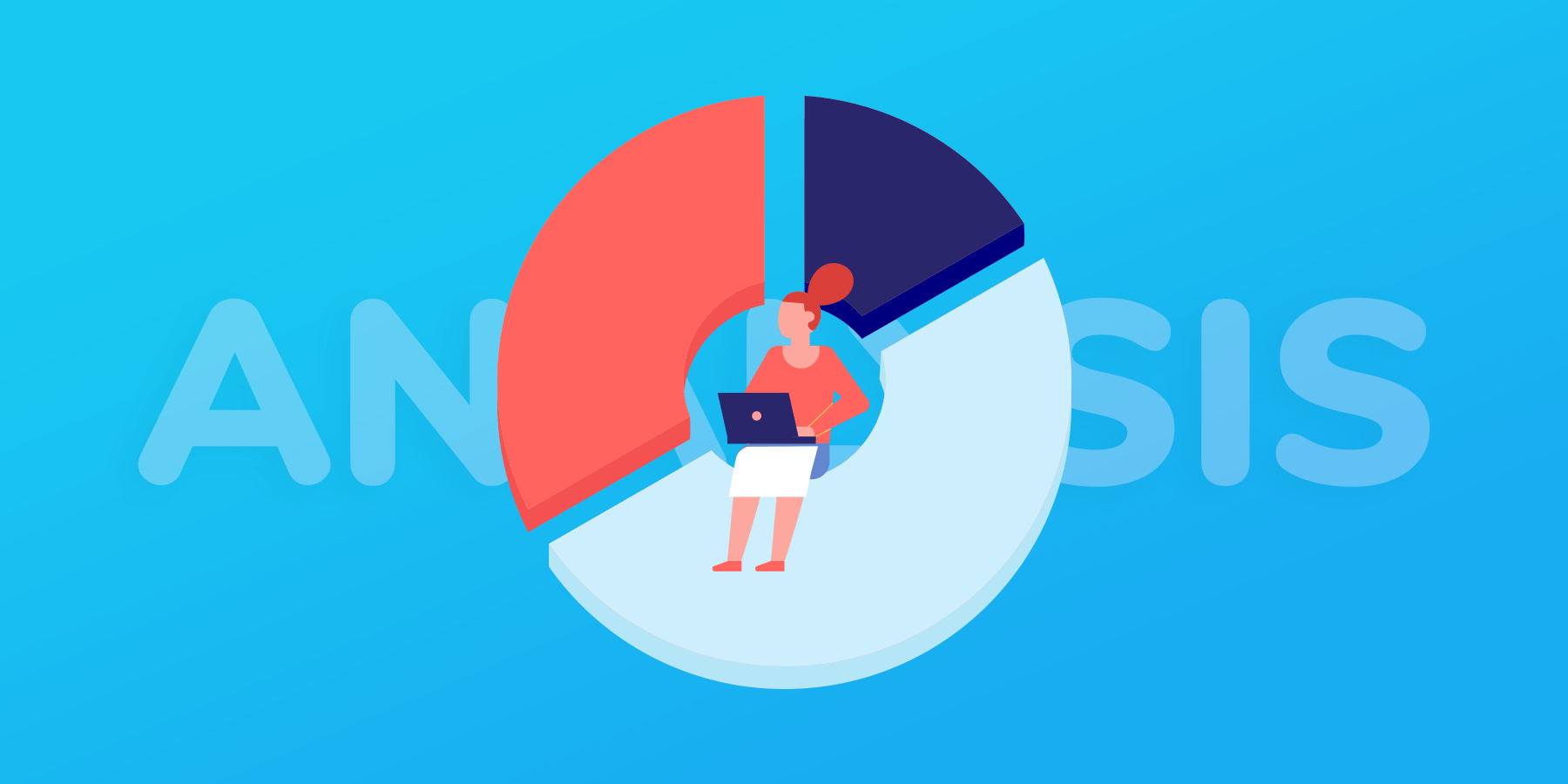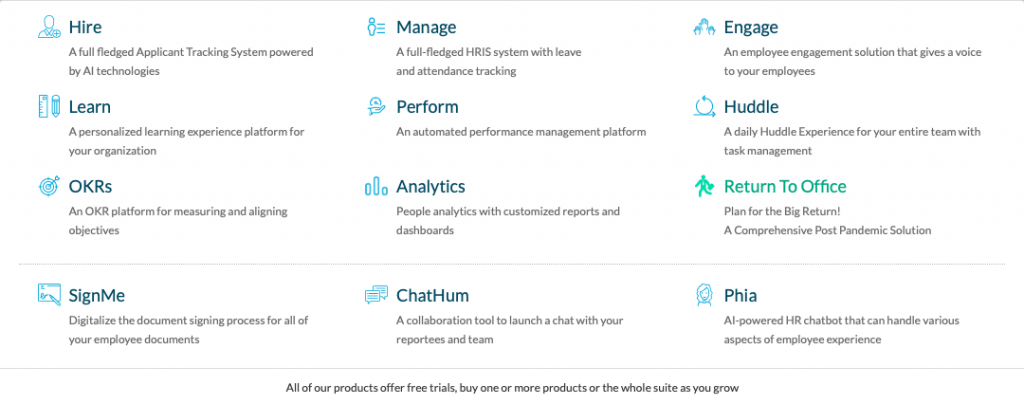- 10 November 2020
- by Andrej Fedek
- Blog
- 0 Comments
82% of managers admit reduced productivity in their teams during the lockdown. And this is why the demand for task managers & automation tools increased at an exponential rate.
With more companies shifting online, business owners seek ways to adapt to the new workflow, automate business processes, & adjust communication. Companies are looking for innovative tools for success in the new environment.
Here we review 15 startup tools that will help your company flourish even today. In our tool review, we won’t mention the mainstream tools you probably know all about. Instead, we’ll try to focus on novelties which could yet improve your workflow.
Table of Contents
ToggleProductivity & automation tools
Productivity is the first to suffer during the pandemics. There are too many distractions when we work from home. We have issues with managing our tasks, files, and schedule. Look through these 2 amazing tools which will boost your performance right away.
1. TimeCamp
If you want to make sure your employees are billed correctly for their well-done job, choose an automatic time tracking software with an overtime calculator, like TimeCamp. Besides its extended work hours monitoring features, the tool also offers standalone payment calculators that streamline the payroll process. Employees can check how much they’ll be paid for extra hours; managers can determine the maximum number of overtime hours the company allows.
Best features:
The calculator itself is simple to use and helps you count the overtime pay with just a few clicks,
You can get all the data the calculator requires from TimeCamp – the tool tracks time automatically and fills the timesheets with time entries and/or daily activity,
What’s more, its attendance module shows clearly all the essential stats for workdays,
Tracked time-based reports allow the users to track and analyze their daily performance, which is crucial for both productivity improvement and further project planning.
Prices & Top Deals
Free 14-day trial and free plan for unlimited users available,
Paid plans start from $6.30 user/mo,
For businesses with more specific needs, there’s also a customizable Enterprise plan; contact sales to discuss the details.
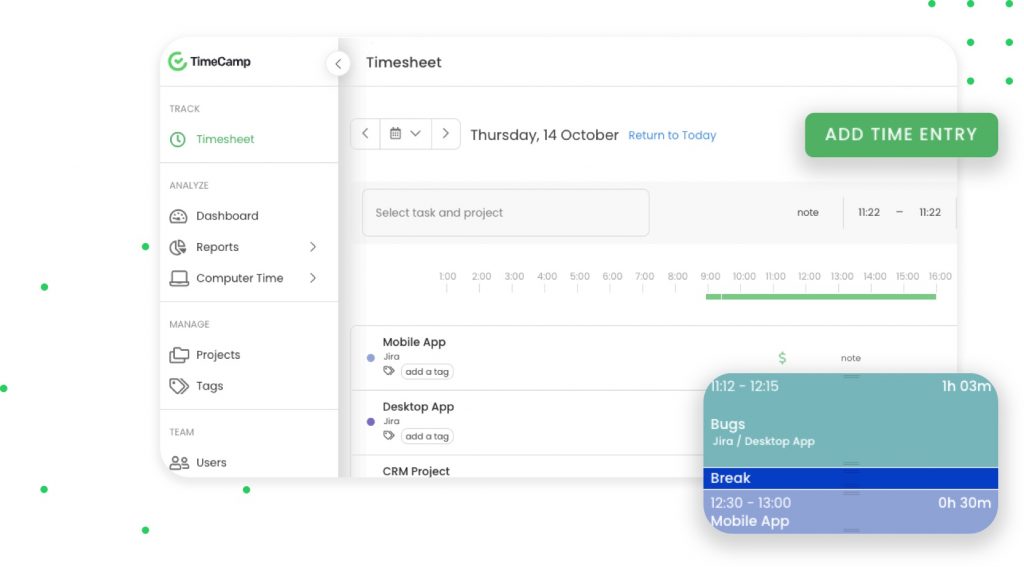
2. Recruiterflow
The Recruiterflow is a comprehensive recruitment agency software for recruiting and staffing agencies. It is a modern applicant tracking system and CRM designed to streamline your recruitment processes, make more placements and help recruiters unlock higher productivity.
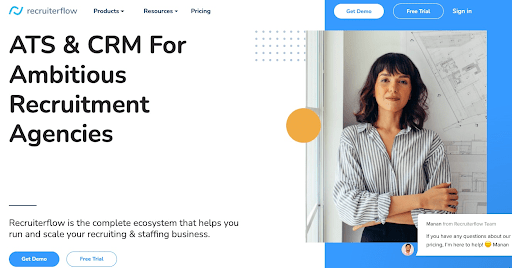
![]()
Best Features
- Applicant trackign and CRM purpose built for recruiting and staffing agencies
- Placement growth of at least 10%
- Increase productivity using recruiting automation. Recruiters can save at least five hours per week per user.
- Recruit and engage candidates with ease.
- Maintains passive talent’s engagement so you can have multiple conversations and convert prospects at the right time.
- Keeping track of your client relationships is essential, as is staying up to date on the recruitment process.
- Streamlines the hiring process by encouraging collaboration and giving it a structure.
- Automated resume parsing reduces the need for manual entry by importing candidates’ social footprints.
It provides users with visualization of recruitment pipeline data as well as reports on pipeline health, new candidates, interviews, team performance, sourcing efficiency, and time-to-hire.
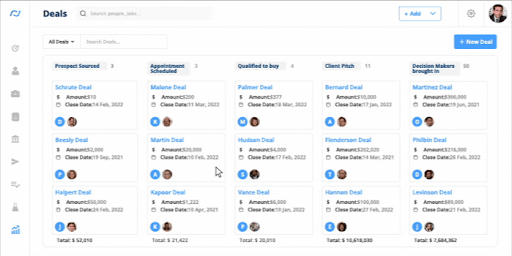
Prices & Top Deals
Free 14-day trial
Offers a free, comprehensive demonstration of the platform.
The most basic plan costs $99 per month with multiple features.
3. PeopleHum
Engagement occurs when employees align themselves with what they do at work. How do measure a concept so abstract? With peopleHum’s employee engagement software, you can have powerful tools at your disposal to track engagement in real time.
Best features:
- An automated recruitment process that entails, sourcing, screening, application tracking system (ATS) and interview schedules, aligned with probability scoring for enhanced candidate experience and employee retention.
- 360-degree feedback system, review cycles, goal management, OKRs, 1-on-1s and feedback templates for improved performance management.
- Attendance tracking, leave management, employee surveys, task management, etc. for a well-defined talent management system.
- Company announcements, quizzes, employee voice integration, rewards and inbuilt recognition wall to drive employee experience and engagement.
Prices & top deals:
- Starts at $2 per employee/month
- Availability of a free, comprehensive demo session of the platform.
- 14-days free trial period.
4. HackerEarth
HackerEarth is a global company that helps large enterprises recruit, evaluate, and upskill developers based on specific skills. The company’s platform enables recruiters to make the most accurate and informed decisions about candidates, screen developers, improve hiring efficiencies, facilitate continuous learning and development, and ensure the right developers are matched with the right positions. HackerEarth is also a leading facilitator of online hackathons and coding challenges, where its community of over 7.6 million developers can upskill and practice for employment interviews. The company was founded in 2012 with offices in San Francisco and India.
Free Trial – 14 days free trial available
G2 – 4.4/5
Capterra – 4.7/5
Pros:
– Extensive library of 16000+ exclusive questions across 18+ roles and 900+ skills
– Services 40+ roles and 10+ frameworks.
– Automated evaluation and benchmarking of candidates
– AI-driven platform designed and tested for bias-free assessments
– Integrates with major ATS like Lever, ZOHO, JobVite, JazzHR, TalentHub
– Trusted by over 4000+ global tech companies
Cons:
– It is a paid software
– Free version is only for 14 days
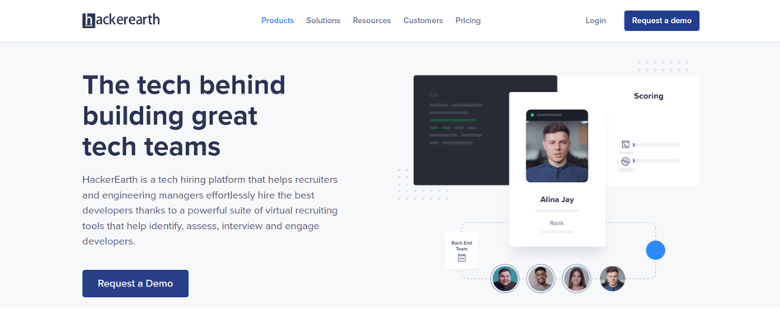
5. Pics.io
With the increasing number of digital files, you cannot do without advanced digital asset management. Working on top of your storage, Pics.io will clean up the mess with your 1000+ assets, help you access the files easily, share them with your teammates and clients. And you don’t need much to get used to this asset organizer – the tool is very intuitive & user-friendly.
Best features
- High-quality organization of your files: folder-based collections, tagging, metadata editor, AI-powered keywording, linked assets, etc., etc.
- Customizable websites for third-party sharing – present your portfolio to prospects in the most attractive way;
- The simplest version control to keep track of your changes & avoid duplicates;
- Integration with all top tools available on the market – Slack, Adobe Creative Cloud, Google Adds-on, and so on.
Prices & top deals
- A wide range of prices for all budgets & all tastes: micro ($120/m), small ($480/m), medium ($840/m), and enterprise-level plans (customizable price based on features);
- Pay-as-you-go (from $18/m) option for freelancers & individual users;
- Free trial for all pricing plans & free demo option.
6.Time Doctor
When you put all your assets in order, it’s high time to increase your focus & productivity with better time tracking. Time Doctor is the right solution here, which will help you with scheduling your tasks, project management & employee monitoring. And time tracking here is accurate no matter what hardware you’re working on.
Best features
- Automated time tracking to spend time on what really matters;
- Robust employee monitoring feature;
- Regular updates on your productivity curve & summary reports;
- Very user-friendly – you just log in & start using the tool right away.
Prices & top deals
- Three tariff plans to choose from: basic ($7/user/m), standard ($10/user/m), premium ($20/user/m);
- Enterprise pricing available on demand;
- 14-day free trial during which you can get familiar with the tool & try its best features.
7. Tuskr
Tuskr is the most reliable, robust, affordable, and easy to use software to connect your QA teams with developers.
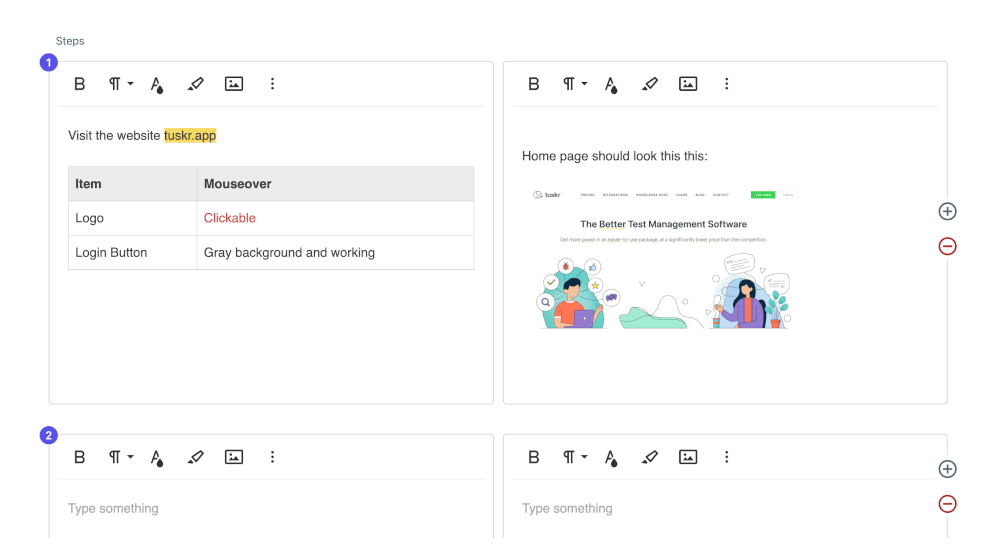
Tuskr is a cloud-based test management software. You can manage test cases, conduct test runs and integrate with your bug and time tracking tools. It is powerful, yet aesthetically pleasing and intuitive with its unbeatable pricing, a generous free plan, and a 30-day free trial. It should be on top of everyone’s evaluation list.
Workflow management software
While businesses transfer to remote, they meet new workflow challenges. Tasks become more complicated. Employees have to manage online calls & receive more emails from their teammates. Team leaders have to control remote teams. Technology could help adapt to this new environment.
8. Trello
You must have heard about Trello, but I couldn’t get past this tool when it comes to workflow management. The tool allows you to distribute tasks in your team easily by simply drag’n’dropping them on the colleague’s card. For better visualization, you can also add labels & checklists to your cards, change members, and set due dates.
Best features
- Improved workflow organization, with multiple boards, cards, and users;
- Colored labels & customizable covers to show the task status;
- Ability to briefly describe the task, add checklists, attachments, and due dates for more clarification;
- Available Chrome extension to keep your teammates updated without the need to open the app.
Prices & top deals
- Business class ($12.50/user/m) and enterprise-level ($17.50/user/m) pricing;
- Free plan for 10 boards for a team but with unlimited card number;
- A free 14-day trial period for a business class plan.
9. Calendly
How do you plan to organize your workflow effectively without a good time manager? Calendly will suit you best in this case: automate your meeting scheduling, get timely updates, & be on the same page with your team’s routine.
Best features
- Integration with up to 6 calendars (Google, Microsoft, etc.);
- Ability to differentiate the types of your meetings (one-to-one, group, webinars);
- Team’s page to track your colleague’s activity & schedule meetings more productively.
Prices & top deals
- Three billing options: basic (for free), premium ($10/user/m), pro ($15/user/m);
- 14-day free trial to try the solution.
10. ProofHub
If you are having a hard time streamlining, customizing, and optimizing your project workflow altogether, ProofHub is the tool you should swear by to achieve the desired level of efficiency. Suitable for teams of all sizes and shapes, the intuitive platform empowers you to divide the workflow into multiple stages, create custom labels to prioritize and organize tasks, get a clear overview of task progress, and even collaborate with team members seamlessly – all in one place.
Best Features
- Intuitive and customizable all-in-one platform to centralize your business operations.
- Multiple task views to have a comprehensive overview of tasks and deadlines.
- Built-in chat to instantly coordinate and communicate with team members regardless of the time zone.
- Simplified user interface to create, organize, and assign tasks to multiple users and define deadlines.
Prices & top deals
- Two pricing models to choose from: Essential ($45/month on annual billing) and Ultimate Control ($89/month on annual billing).
- 14-day free trial period to test all the features.
- Flat pricing structure suitable for businesses of all sizes.
11. Mindmeister
A more creative idea to organize your workflow is to use mind maps. Mindmeister will help you to capture & develop your ideas. Then, you can easily share your ideas with everyone you need and present them visually.
Best features
- An advanced mind map editor for project management, note-taking, and brainstorming;
- Real-time collaboration & sharing;
- A built-in presentation tool to transform your mind maps in slides too.
Prices & top deals
- Three different plans to select from: personal ($2.49/m), pro ($4.19/m), business ($6.29/m);
- Basic free plan with limited functionality.
Team communication tools
Before-the-pandemics times, we were all in comfortable offices. There your teammate could walk up to your desk & solve anything they needed in no time. Now the situation has changed. Team communication is scattered among different tools (everyone’s choosing team communication tool that’s more convenient for them). And you don’t see your teammates in reality anymore. Technology has become the key to effective communication these days.
12. Zoom
During the first two months of the lockdown, Zoom has walked through the path from an unknown startup to the world’s leader in video conferencing. This tool has won hearts thanks to its ease of use, consistent user experience, and affordability. Join online meetings in a few clicks, record your calls for further review, and write in chat not to interrupt your colleague.
Best features
- Zoom Chat allows unlimited number of one-to-one meetings & group conferences to keep in touch with your team;
- The record option, for example, to send the demo call record to your clients as a follow-up;
- Screen sharing & real-time chat to integrate into your workflow the most efficiently;
- Personal meeting rooms & calendar integration for better time management.
Prices & top deals
- Three distinct pricing plans depending on the number of participants hosted in video conferences;
- Pro – 100 participants ($149.90/year), business – 300 participants ($199.90/year/licence, starting from 10 licences), and large enterprise-level – 500 participants ($199.90/year/licence, starting from 100 licences);
- Completely free of charge basic tariff plan with hosting up to 100 participants and 40-minute meeting limit.
13. Hive
If you’re looking for a good business communication platform, pay attention to Hive. The tool is very similar to Slack but more organized & with more features. Hive will streamline your business activities by keeping all chats, files, and the team’s to-do-list in one place.
Best features
- On-the-spot communication with individuals & groups;
- In-site sharing thanks to integrations with Google docs and other file-sharing systems;
- Real-time analytics & in-app forms to collect any important data.
Prices & top deals
- $16/user/m but with an annual subscription, it’ll be $12/user/m;
- 14-day free trial period.
Sales & customer engagement apps
The idea of sales tools is to help salespeople reach prospects, manage their requests, and close deals as quickly as possible. As coronavirus messed up things for many businesses, clients have become more demanding and capricious. So you should treat them with more caution & timely response. The new technologies can streamline your sales pipeline these days.
14. amoCRM
What about the world’s first messaging-powered CRM? amoCRM could be less famous than Zoom but the same unique in its functionality, allowing you to converse with all your messengers in a single app. And so you could solve your issue of scattered conversations all around emails, Facebook, Skype, WeChat, and also keep your chats with clients in one place.
Best features
- Customer relationship management which centralizes all your emails, calls, and messengers in one place;
- Powerful analytics, reporting, and automation to convert a lead into a successful sale;
- Flexible AI chatbots to answer typical customer’s questions & schedule appointments.
Prices & top deals
- Pricing starts from $15.00/user/m (base);
- There are two other plans you can use: advanced ($25.00/user/m) and enterprise ($45.00/user/m).
15. Appfollow.io
Collecting & responding to customer reviews is the lion’s share of salespeople’s duties. Appfollow.io can then make your life significantly easier. For one thing, the app will track all ratings & reviews for you to respond in a timely manner. For another, you’ll manage your social presence on different platforms from one app.
Best features
- Ratings & reviews dashboard to track customer feedback;
- All tools you need to manage those reviews most efficiently like auto-translation, auto-reply, etc.;
- Integration with such tools as Salesforce or Zendesk to make your workplace even more productive.
Prices & top deals
- Different pricing plans for startups & well-established companies;
- Growth ($55/m), advanced ($111/m), and pro ($399/m);
- Huge discounts for all plans right now.
16. Reply.io
With Reply.io, automation has come to your sales as well. Don’t miss this innovative sales engagement platform, which will allow you to streamline all sales tools you use, from simple emails to calls & social media. Plus, the platform has its cool feature for tracking prospect’s activity.
Best features
- Quick email search with no limits at all;
- Ability to contact leads via different channels (emails, calls, social media, follow-up) but by using one platform;
- Do-to lists to automate your daily sales processes;
- An innovative approach to sales thanks to A/b testing, call recordings, sequence templates, etc.
Prices & top deals
- 7 (!) different plans to fit your budget for sure;
- On average, pricing starts at $55/month for individual plans and $45/month per user for business plans.
- Right now, you can get up to 30% off all plans, unlimited email search on LinkedIn, free Reply implementation into your sales stack, and customer success included as a part of Reply’s Thanksgiving deal.
17. Slab

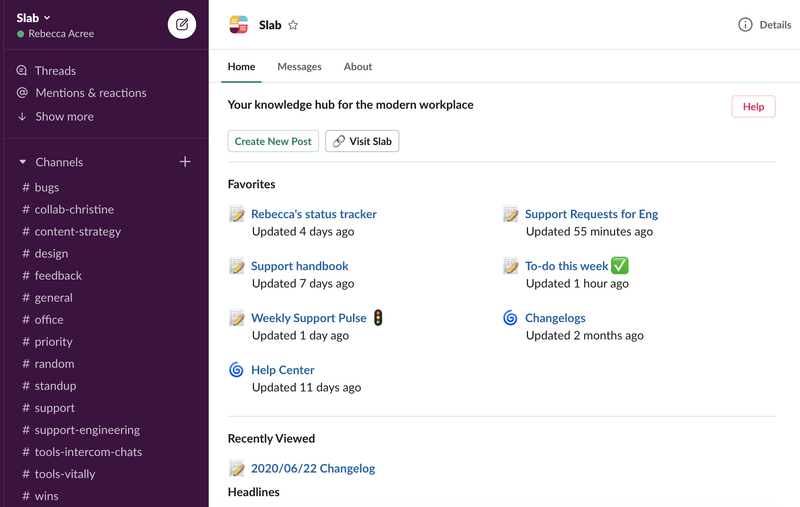
The back and forth of questions and clarifications during a workday can be time-consuming and can create a significant dent in productivity, which is why it is important to create, store, and organize data within the company in such a way that even the least tech savvy can just breeze through it. Slab takes care of this, allowing teams to adopt and fit this platform into their existing workflow.
Best Features
- Integrates perfectly well with existing tools and platforms, so there’s no need for additional training and instructions.
- Unified Search lets you pull any data you need from all existing tools – this cuts down time figuring out what tool has what information
- Slab Topics takes organizing up a notch by adding relevant context to folders and tags for easier browsing.
- Extensive library of templates by industry giants for weekly meetings, user manuals, and code review, just to name a few.
Prices and top deals
- Free for up to 10 users + guests forever
- Slab’s Startup plan is free for non-profits and educational use
- Plans are made specifically for your needs: Startup $6.67/user/month, Business $12.50/user/month, and a customizable plan for Enterprise (contact sales@slab.com)
Content marketing solutions
Your content marketing strategy is as important as the sales one. This is how you reach your target audience. Right marketing tools will help you automate repeated tasks, keep your collateral in order, and delegate tasks better.
18. Podcastle
For those of you who want to level up your marketing game this year, we suggest starting podcasting. Business podcasts can be a great way to raise your brand awareness, attract new customers and promote your company. And trust us, you don’t need much to get started. With automated podcast creation tools like Podcastle, recording, editing, and enhancing your podcast is quick, simple, and effortless.
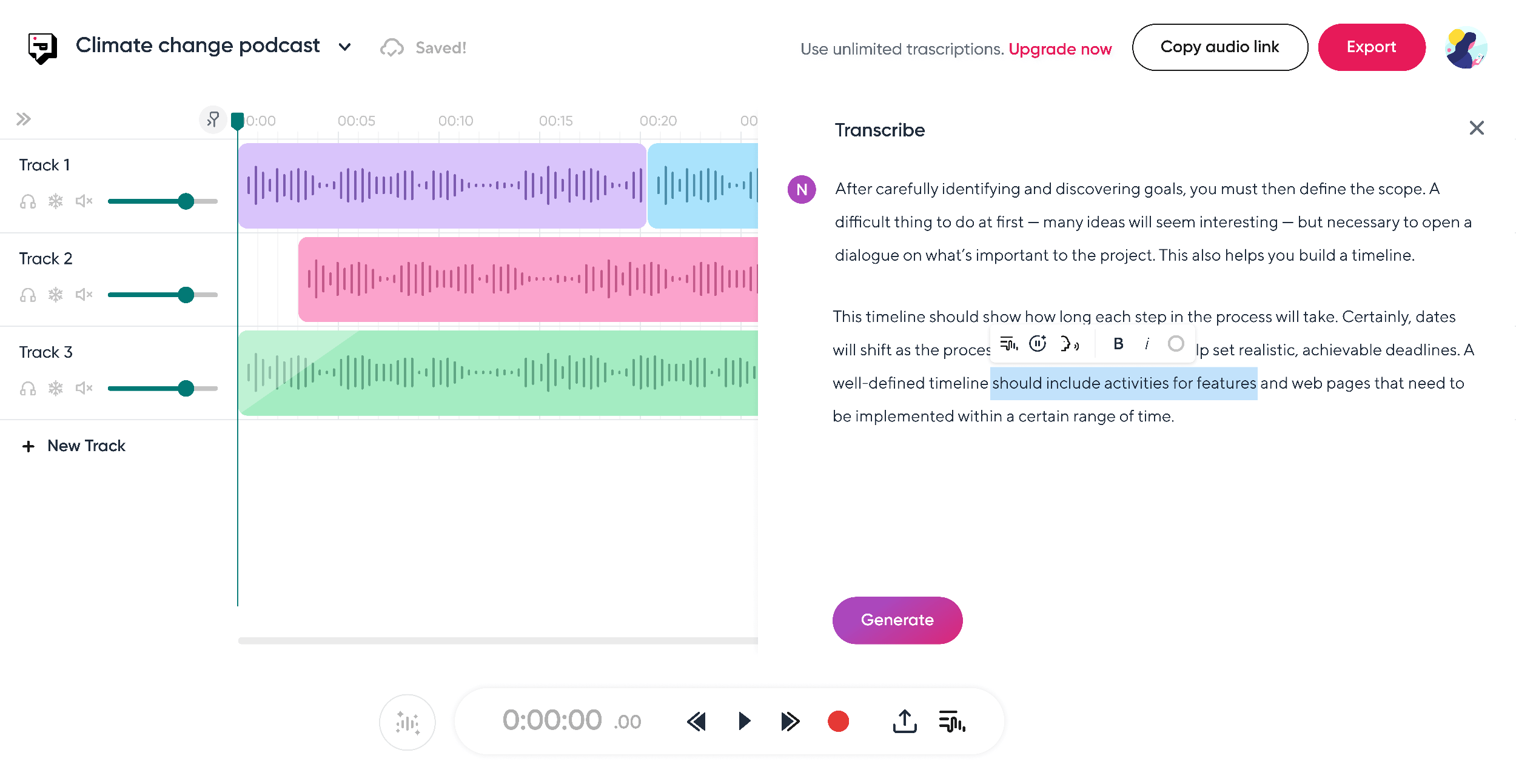
Best features:
- High-quality audio recording right from your laptop
- Intuitive and simple editing dashboard
- Remote interview feature that records multitrack, high-quality audio, and video interviews
- Extensive library of music tracks and sound effects
- AI-powered tools like background noise remover, silence remover, auto-leveling tool, and so on
- Text to speech converter and automatic transcriber
Prices & top deals:
- A free plan includes all the features; only some tools have limited access
- The paid plans start at $11.99 per month
- Large enterprises can request custom pricing package, tailor-made for their company
19. Hibu
Synchronization is a must in your marketing campaigns. To receive more calls, clicks, and links, your blog content should match your website, social media, etc., etc. Hibu will help you organize everything & lead an integrated digital marketing campaign.
Best features
- Custom marketing solutions that work in complete sync;
- An opportunity to track your progress in digital marketing;
- Timely & effective response from the support department.
Prices & top deals
- There are two separate charges: a monthly rolling fee & specific functionality costs that you need;
- The monthly fee varies from $99/m to $159/m;
- The functionality costs are between $99 to $449.
20. Involve.me
Diversify your marketing strategy with Involve.me – your finding for user engagement. The tool arms you with all you need to create interactive content to stand out from your competitors: multiple outcomes based on user’s actions, hidden fields, and awesome design templates.
Best features
- A drag’n’drop editor to add interactive content to your website without developers’ intrusion;
- A vast number of ready-to-use website design templates;
- Different content elements to add multiple-choice questions, rating, dropdowns, slider, buttons, etc., etc.
Prices & top deals
- Three different plans: starter ($25/m), professional ($75/m), and business ($195/m);
- A free forever plan with 100 submissions per month limit.
- A free 14 day trial of any paid plan.
21. SendX
Developing & sending email sequences is the most tedious part of a marketer’s job. But you can automate this task with SendX. This simple tool will help you build your email list & reach your email subscribers easily.
Best features
- Design, schedule & plan your email campaigns to improve your sales & get the most out of your outreach efforts;
- Add email addresses to your existing list with popups, inline forms, etc.
- Automate your email sequence to avoid any mistakes like when your message goes to a wrong user;
- Use a drag’n’drop email editor for your convenience.
Prices & top deals
- The price depends on the number of your subscribers;
- The lowest plan (up to 1000 subscribers) is a real deal – only $9.99/m (almost for a cup-of-coffee price);
- You can save significantly by choosing an annual subscription.
Designer software
In online communities, creativity becomes the key to market success. Innovative design can help you to outperform your competitors. And this why a good product design solution is one more type of software you need.
21. Canva
This all-inclusive design platform will allow you to create anything you need, from graphic designs to social media posters, presentations, documents, timeline templates and all other sorts of visual content. Users especially love Canva for its ready-to-use templates, which will save you lots of time, plus a modern & intuitive interface.
Best features
- All-suite of features to empower your designs: crop your images, change fonts, colors, & textures, add captions, filters, & effects, adapt styles, layouts, and everything else in your visuals;
- The most creative & diverse base of templates;
- A convenient drag’n’drop editor;
- Teamwork & customizable branding if needed.
Prices & top deals
- 5 different pricing plans to adapt to your specific needs;
- Free plan for individual users with 8000+ available templates;
- Pro – $12.95/user/m ($9.95/user/m if you buy an annual subscription) & enterprise ($30/user/m);
- Separate prices for education institutions & nonprofits.
22. InVision
Another interesting design solution you cannot miss. InVision will support you through all stages of prototype design creation: from ideas up to development. Here you have a detailed motion and animation tool, a freehand feature for live collaboration, the import of Sketch files, and many more.
Best features
- A comprehensive package of features for UI/UX designs;
- User-friendly & intuitive interface with a drag’n’drop feature;
- Ready-made templates to work with.
Prices & top deals
- Free plan with up to 3 users & 3 documents available;
- Pro plan for collaboration teams up to 15 users ($9.95/m);
- Enterprise pricing on demand.
23. Milanote
Milanote is a tool for organizing creative projects into beautiful visual boards. By design, it feels a lot like working on the wall in a creative studio – visual, tactile and sometimes a bit messy – Milanote is a great fit for designers who work in teams remotely.
Key Features:
- Write notes & to-do lists, upload images & files and save things you find on the web
- Organize visually using the flexible drag and drop interface
- Boards by default are a private place to think, but with a single click you can create a shared workspace for collaboration with your team
- Milanote is filled with hundreds of built-in templates to help you get started with a variety of different projects, from creating a mood board to writing that perfect creative brief.
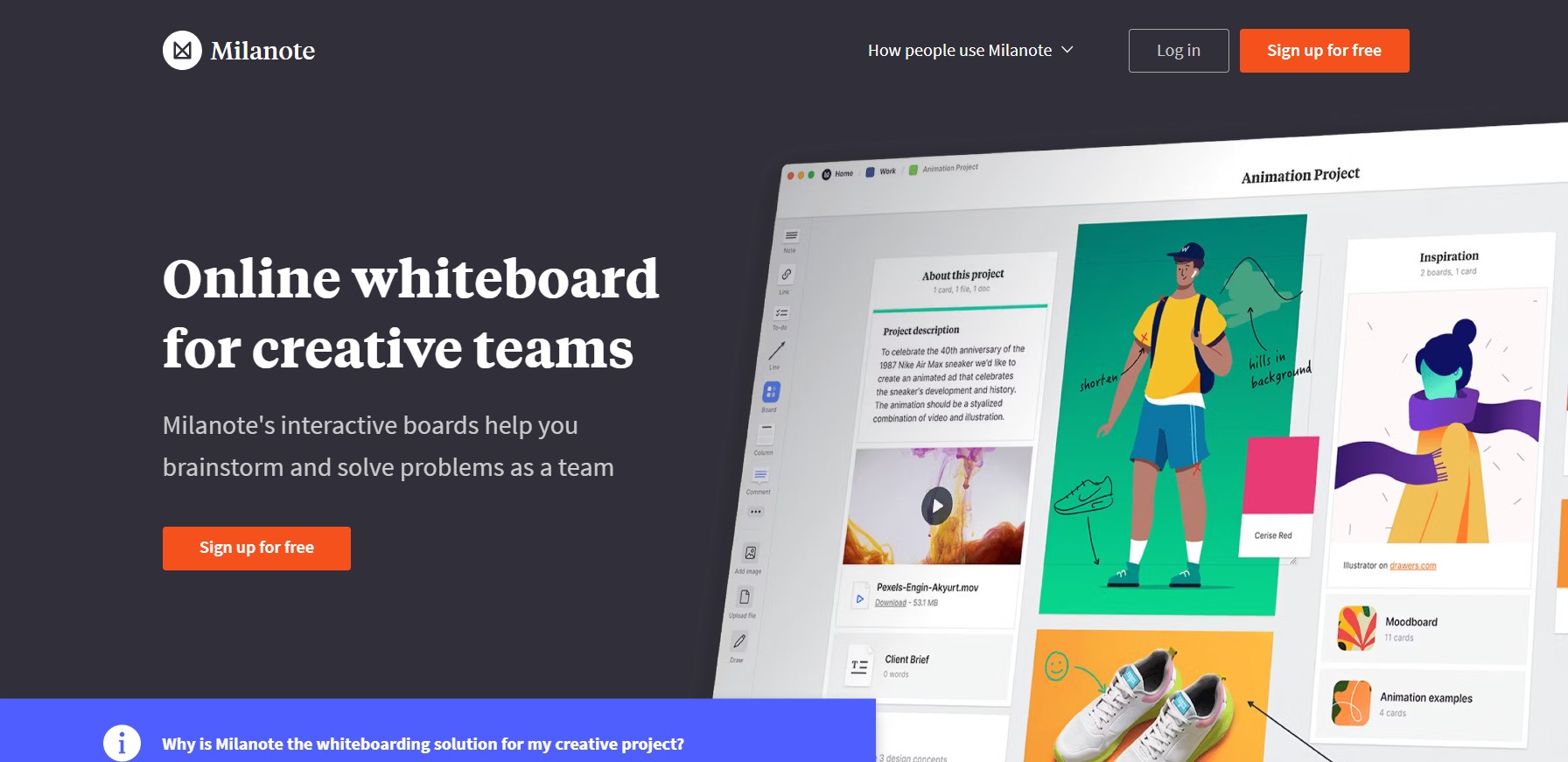
24. Picmaker
This is the most comprehensive do-it-yourself online graphic design platform that helps anyone create beautiful, unique, visually pleasing designs in minutes. You can create YouTube graphics, social media designs, promotional material such as posters and flyers, stickers, Uniqode’s digital business cards, wedding invitations, and much more.
The platform offers templates in 85 categories and a wide range of customization options that make it effortless to design even for beginners.
Best features
– MAD Button is a single-click AI-powered feature that helps create inimitable designs. Users can customize backgrounds, colors, fonts, and more in a single click!
– 5,000+ premium quality, diverse templates
– An all-encompassing Brand Kit to help uphold brand identity
– A real-time ‘Present’ feature to present designs with an audience soon after creating it.
– Workspaces helps design teams and clients to collaborate and work on a design together.
Pricing plans
– 3 paid plans that offer tremendous value for money
– The free plan comes with 2 GB of cloud storage along with access to the full library of design templates.
– Pro plan $19.95/user/m, Enterprise plan comes with custom pricing, Starter plan $7.99/user/m
A few concluding remarks
The coronavirus pandemics & recent lockdown have established a new order in our business world. And so we have to play these new rules and change our workflow accordingly.
The best decision here is to rely more on technology. The right tools will help you streamline your workflow optimize spend management, automate repetitive tasks, & achieve effective team communication.
In this post, we reviewed 15 tools of the most diverse purposes and functionality which will help you manage your remote team. There is a wide range of other tools available on the market – don’t hesitate to check them too.

Andrej Fedek is the creator and the one-person owner of two blogs: InterCool Studio and CareersMomentum. As an experienced marketer, he is driven by turning leads into customers with White Hat SEO techniques. Besides being a boss, he is a real team player with a great sense of equality.